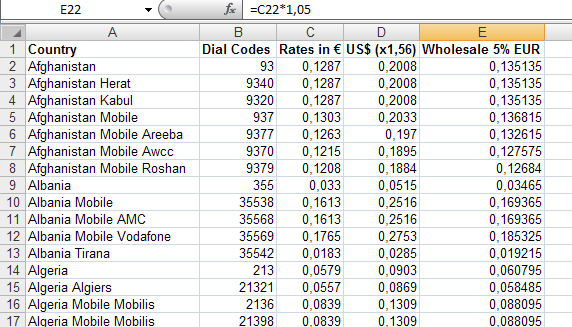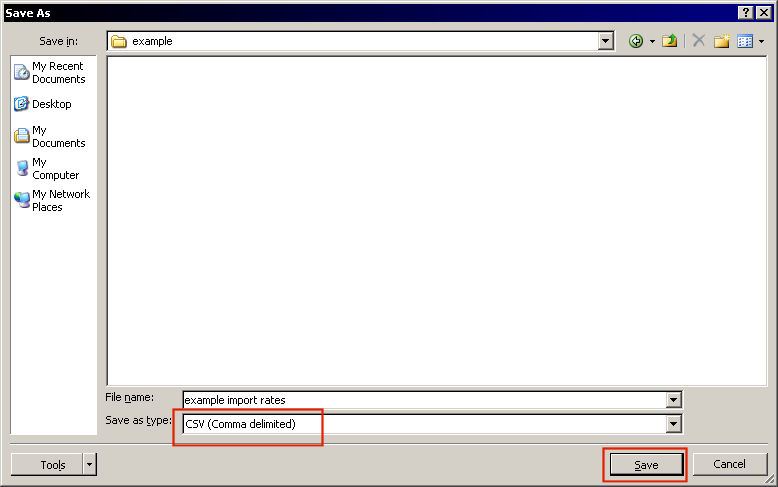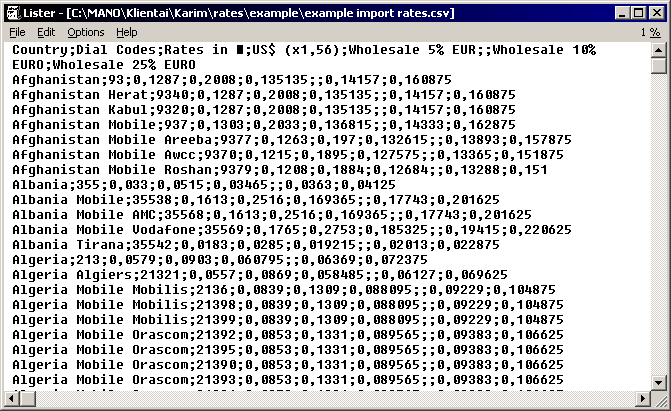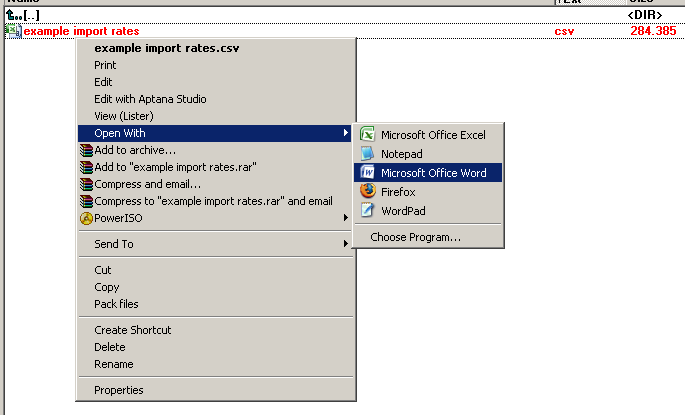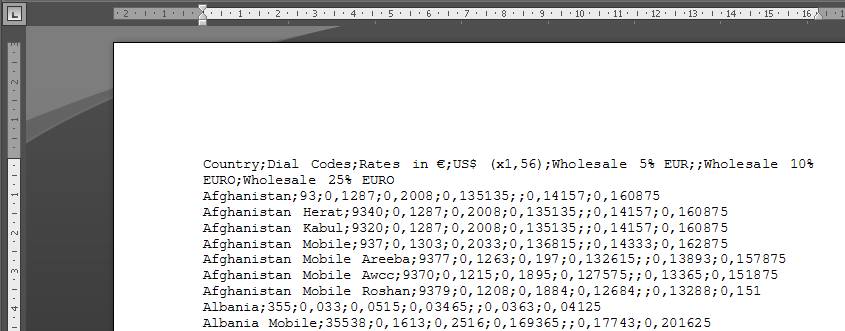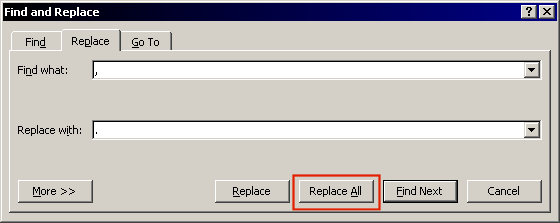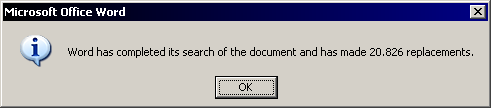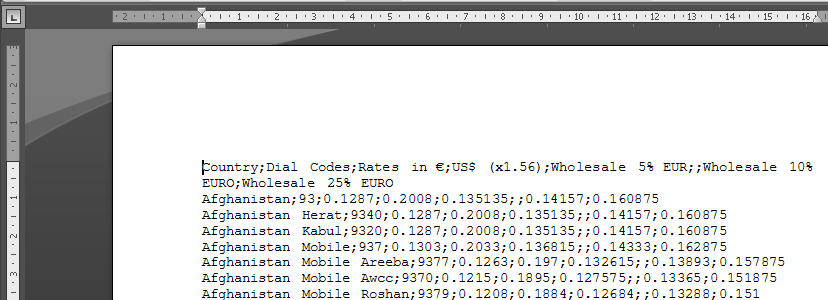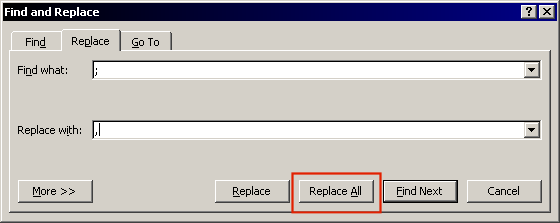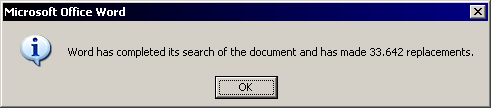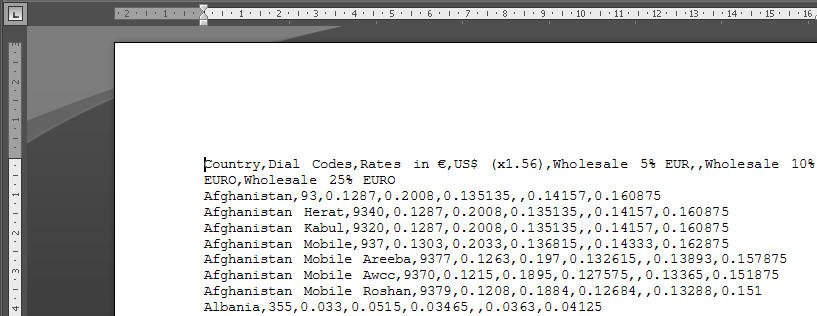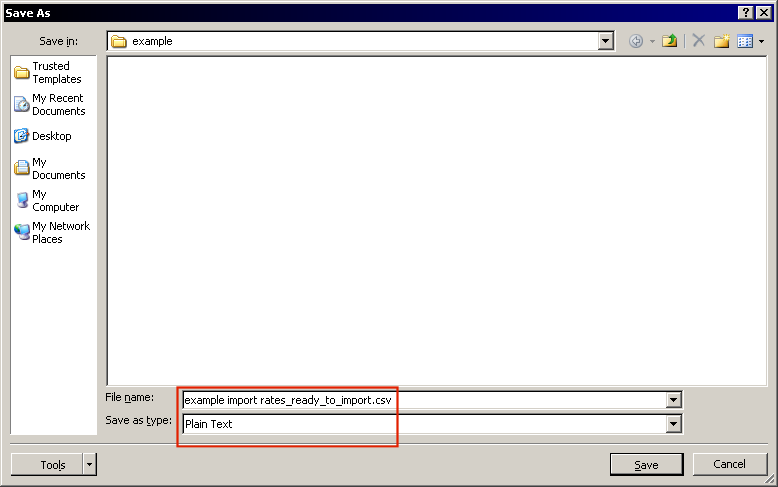Importing Tariffs from CSV with wrong Regional Settings
In many computers Regional Settings affects how CSV is saved from XLS file.
MOR accepts CSV file where values are separated by comma "," and decimal places by point "."
Very often values are separated by ";" and decimal places by comma ","
In order to import such files, we need to fix them a little.
FIle in Excel looks like this:
Let's save it to CSV format:
CSV looks like this and we see incorrect file format for MOR import (';' and ',' instead of ',' and '.'):
Let's open this file in some editor (MS Word in this example - any other will be good also):
We see same picture in MS Word also:
In Find and Replace window enter Find what: ',' and Replace with '.', e.g. we are fixing decimal values from ',' to '.':
We replaced a lot of values:
We see some improvement:
Again in Find and Replace window enter Find what: ';' and Replace with ',', e.g. we are fixing value separation from ';' to ',':
Even more fixes done:
We see correct file format:
Let's save it to another correct file:
Now you are ready to import this CSV file into MOR tariffs.