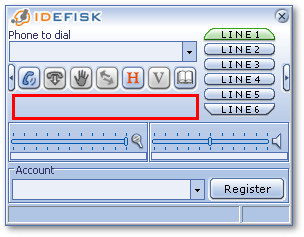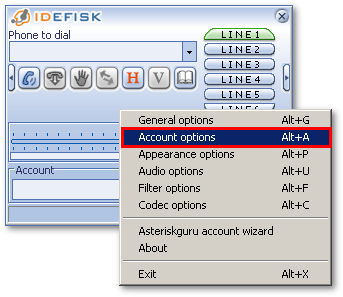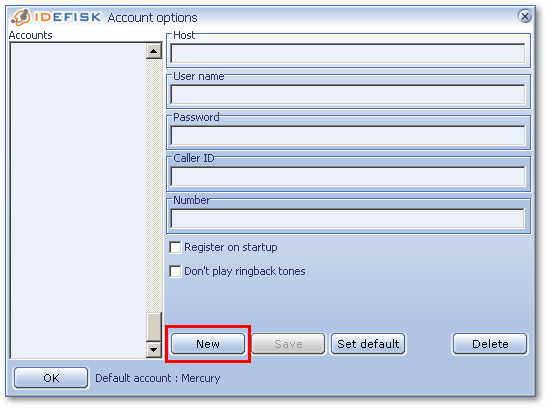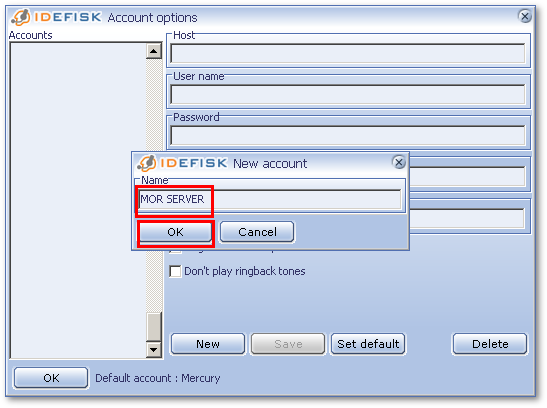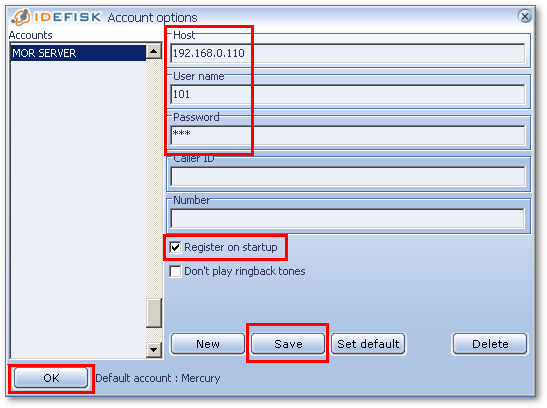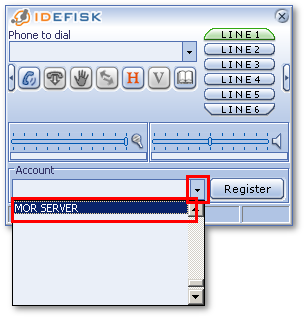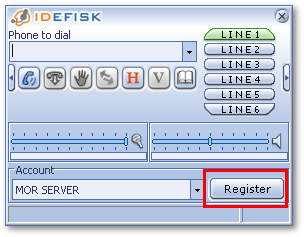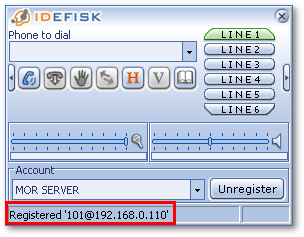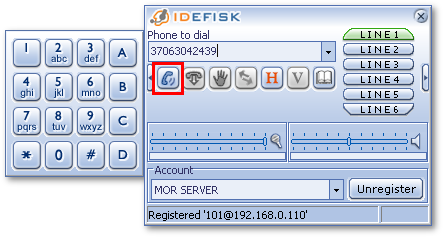Difference between revisions of "Idefisk configuration"
From Kolmisoft Wiki
Jump to navigationJump to search
| Line 1: | Line 1: | ||
In this guide we will configure Idefisk 1.37 IAX2 softphone with server IP 192.168.0.110 username 101, password 101. | |||
'''For your installation, use correct server IP, username and password.''' | |||
'''The ones in this example are only for DEMO!''' | |||
---- | |||
After downloading [[Softphones | Idefisk 1.37]] install and star it. | |||
Pres RIGHT mouse button on the marked area: | |||
[[Image:idefisk_conf1.png]] | [[Image:idefisk_conf1.png]] | ||
From menu select '''Account options''': | |||
[[Image:idefisk_conf2.png]] | [[Image:idefisk_conf2.png]] | ||
[[Image:idefisk_conf3.png]] | [[Image:idefisk_conf3.png]] | ||
Revision as of 11:14, 8 September 2009
In this guide we will configure Idefisk 1.37 IAX2 softphone with server IP 192.168.0.110 username 101, password 101.
For your installation, use correct server IP, username and password.
The ones in this example are only for DEMO!
After downloading Idefisk 1.37 install and star it.
Pres RIGHT mouse button on the marked area:
From menu select Account options: