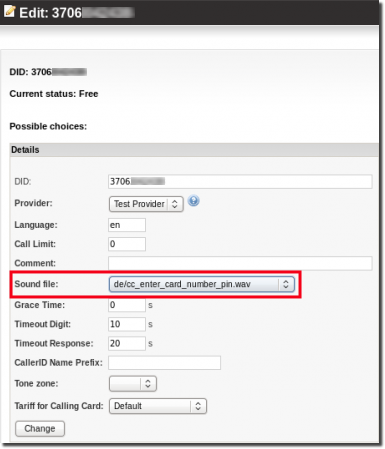Difference between revisions of "IVR Greeting for DID"
From Kolmisoft Wiki
Jump to navigationJump to search
| (One intermediate revision by the same user not shown) | |||
| Line 2: | Line 2: | ||
This section shows how to add a simple Greeting in front of any DID. When a caller calls the relevant DID, the Greeting will be played and then the call will be routed to the the appropriate action described in DID settings (to Local User, to Calling Card Dial Plan, to ANI/PIN Dial Plan, to Callback Dial Plan, to PBX Function and similar). | This section shows how to add a simple Greeting in front of any DID. When a caller calls the relevant DID, the Greeting will be played and then the call will be routed to the the appropriate action described in DID settings (to Local User, to Calling Card Dial Plan, to ANI/PIN Dial Plan, to Callback Dial Plan, to PBX Function and similar). | ||
<br><br> | <br><br> | ||
= Setting = | = Setting = | ||
Go to DID's settings and add sound file which was previously uploaded in '''IVR-Voices''' section: | Go to DID's settings and add sound file which was previously uploaded in '''IVR-Voices''' section: | ||
<br><br> | |||
[[File:did_sound_file.png]] | [[File:did_sound_file.png]] | ||
<br><br> | <br><br> | ||
=See also= | |||
* [[IVR system]] | * [[IVR system]] | ||
* [[DID Management]] | |||
Latest revision as of 17:48, 18 March 2013
Description
This section shows how to add a simple Greeting in front of any DID. When a caller calls the relevant DID, the Greeting will be played and then the call will be routed to the the appropriate action described in DID settings (to Local User, to Calling Card Dial Plan, to ANI/PIN Dial Plan, to Callback Dial Plan, to PBX Function and similar).
Setting
Go to DID's settings and add sound file which was previously uploaded in IVR-Voices section: