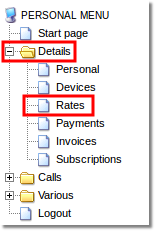Difference between revisions of "How to show Admin rates for resellers"
From Kolmisoft Wiki
Jump to navigationJump to search
(Created page with '<br><br> =Workflow= You need to do this actions on admin account:<br> Go to Setup=>Settings=>Functionality=> Scroll down to a tariff/Rates meiniu and enable option "Show rates f…') |
|||
| (One intermediate revision by the same user not shown) | |||
| Line 1: | Line 1: | ||
<br><br> | <br><br> | ||
=Workflow= | =Workflow= | ||
<br> | |||
You need to do this actions on admin account:<br> | You need to do this actions on admin account:<br> | ||
Go to Setup=>Settings=>Functionality=> Scroll down to a tariff/Rates meiniu and enable option "Show rates for users."<br> | Go to Setup=>Settings=>Functionality=> Scroll down to a tariff/Rates meiniu and enable option "Show rates for users."<br> | ||
<br> | <br><br> | ||
[[File:Tariff_show.png]] | [[File:Tariff_show.png]] | ||
<br> | <br><br> | ||
Then login to Reseller account:<br> | Then login to Reseller account:<br> | ||
Go PERSONAL MENU=> Details=> Rates.<br> | Go PERSONAL MENU=> Details=> Rates.<br> | ||
<br> | <br><br> | ||
[[File:Personal_details1.png]] | [[File:Personal_details1.png]] | ||
<br> | <br><br> | ||
And you will see Rates which are apply from Admin to Reseller.<br> | And you will see Rates which are apply from Admin to Reseller.<br> | ||
Latest revision as of 12:46, 14 February 2012
Workflow
You need to do this actions on admin account:
Go to Setup=>Settings=>Functionality=> Scroll down to a tariff/Rates meiniu and enable option "Show rates for users."
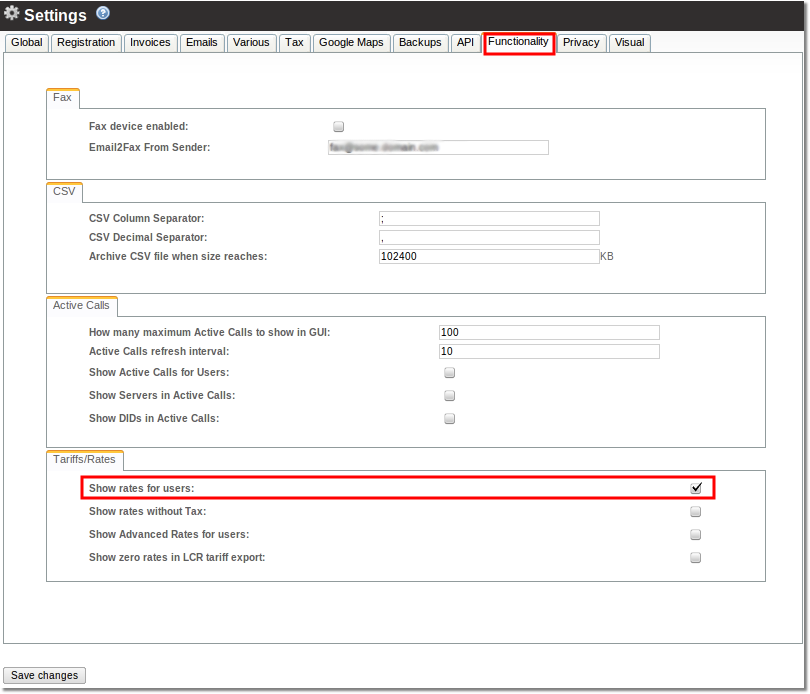
Then login to Reseller account:
Go PERSONAL MENU=> Details=> Rates.
And you will see Rates which are apply from Admin to Reseller.