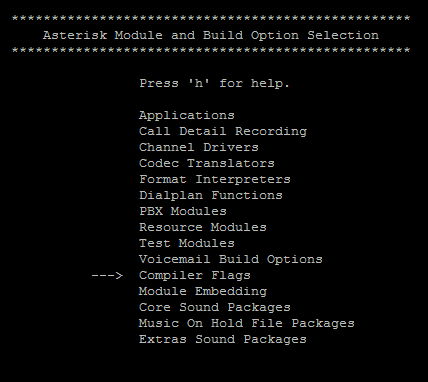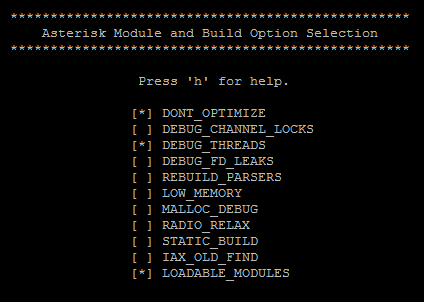How to get crash info from core file with GDB
From Kolmisoft Wiki
Jump to navigationJump to search
The printable version is no longer supported and may have rendering errors. Please update your browser bookmarks and please use the default browser print function instead.
Install gdb:
yum install -y gdb
Go to /tmp folder:
cd /tmp
Note. On Asterisk 15 systems core files are located in /var/lib/asterisk.
Check for core files which are generated when Asterisk crashes:
ls
You should see something like this:
[root@billing tmp]# ls hsperfdata_root mor_ast_h323.log mor_crash.log core.billing-2009-11-13T13:58:06+0600 core.billing-2009-11-16T14:53:09+0600 filegt1h7z mc-root mor_ast_reg.log mor_debug.txt
Files marked in bold are core files which we are interested in.
Select one core file, let's say second one and issue:
gdb asterisk core.billing-2009-11-16T14:53:09+0600
you should see a lot of output which is not interesting for us, when it stops issue:
bt
and you will get output which should help to determine the cause of the crash.
As example this output leads us to think the crash was due to h323 module:
(gdb) bt #0 0x01909008 in PThread::PXBlockOnIO () from /usr/local/lib/libpt_linux_x86_r.so.1.10.0 #1 0x018fcef9 in PChannel::PXSetIOBlock () from /usr/local/lib/libpt_linux_x86_r.so.1.10.0 #2 0x018f8c7b in PSocket::os_sendto () from /usr/local/lib/libpt_linux_x86_r.so.1.10.0 #3 0x0190f6af in PTCPSocket::Write () from /usr/local/lib/libpt_linux_x86_r.so.1.10.0 #4 0x018fdc94 in PIndirectChannel::Write () from /usr/local/lib/libpt_linux_x86_r.so.1.10.0 #5 0x00e3b84c in H323TransportTCP::WritePDU () from /usr/local/lib/libh323_linux_x86_r.so.1.18.0 #6 0x00e1b1fb in H323SignalPDU::Write () from /usr/local/lib/libh323_linux_x86_r.so.1.18.0 #7 0x00df5537 in H323Connection::WriteSignalPDU () from /usr/local/lib/libh323_linux_x86_r.so.1.18.0 #8 0x00df7502 in H323Connection::SetCallEndReason () from /usr/local/lib/libh323_linux_x86_r.so.1.18.0 #9 0x014366bd in h323_clear_call () from /usr/lib/asterisk/modules/chan_h323.so #10 0x0142deb9 in oh323_hangup (c=0xa86fdd8) at chan_h323.c:736 #11 0x08083877 in ast_hangup (chan=0xa86fdd8) at channel.c:1479 #12 0x03fdff8e in dial_exec_full (chan=0xb7de29d8, data=<value optimized out>, peerflags=0x40f1194, continue_exec=0x0) at app_dial.c:323 #13 0x03fe40a2 in dial_exec (chan=0xb7de29d8, data=0x40f1cd8) at app_dial.c:1760 #14 0x080bfabe in pbx_exec (c=0xb7de29d8, app=0xb7d02588, data=0x40f1cd8) at pbx.c:532 #15 0x046d18d2 in ?? () from /usr/lib/asterisk/modules/app_mor.so #16 0xb7de29d8 in ?? () #17 0xb7d02588 in ?? () #18 0x040f1cd8 in ?? () #19 0x00000001 in ?? () #20 0x0000013f in ?? () #21 0x00000000 in ?? ()
Get more details
Sometimes gdb does not provide enough details for troubleshooting. Then it is necessary to recompile Asterisk with some options enabled.
cd /usr/src/asterisk make clean make menuconfig
Press x
make make install
cd /usr/src/asterisk-addons make clean make install
Then:
- Recompile asterisk-addons
- Recompile MOR Core
- Restart Asterisk
- Wait for crash
- Analyze core file with gdb asterisk ....