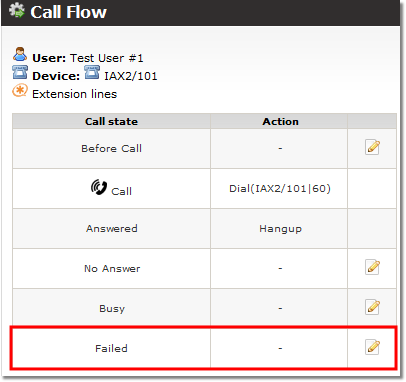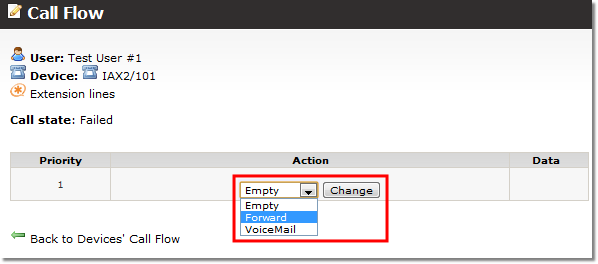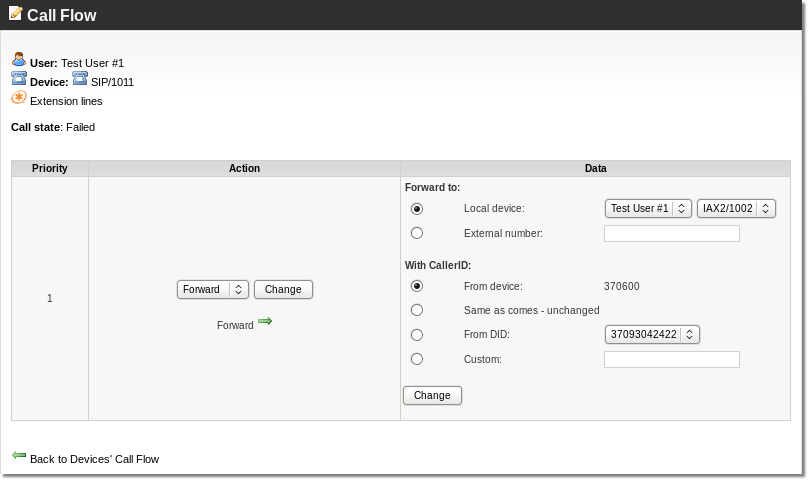Difference between revisions of "How to forward the Call when Device is offline"
From Kolmisoft Wiki
Jump to navigationJump to search
| (One intermediate revision by one other user not shown) | |||
| Line 1: | Line 1: | ||
1. Go to '''SETTINGS''' -> '''Users''' -> '''Devices''' and from opened device list choose a device. Click [[file:callflow.png]] icon which will lead you to ''[[Call Flow]]'' page. | |||
1. Go to '''SETTINGS''' -> '''Users''' -> '''Devices''' and from opened device list choose a device. Click [[file: | |||
| Line 22: | Line 21: | ||
'''Call flow is ready!''' | '''Call flow is ready!''' | ||
<br><br> | |||
= See also = | |||
* [[Call Flow]] | |||
Latest revision as of 09:53, 31 August 2013
1. Go to SETTINGS -> Users -> Devices and from opened device list choose a device. Click ![]() icon which will lead you to Call Flow page.
icon which will lead you to Call Flow page.
2. In the Call Flow window choose Failed and click ![]() icon:
icon:
3. In the Action dropdown choose Forward and click Change
4. In Data section select whether you want it to be forwarded to a local device (choose one from the dropdown) or an external number (enter the number), choose CallerID settings and click Change:
Call flow is ready!