Difference between revisions of "How to avoid fake CallerIDs?"
From Kolmisoft Wiki
Jump to navigationJump to search
| Line 1: | Line 1: | ||
To avoid calls from fake CallerIDs you can override CallerID which is set on users SIP phone by setting it on his device settings. Since only administrator can change this value it is unable to use a fake CallerID. | To avoid calls from fake CallerIDs you can override CallerID which is set on users SIP phone by setting it on his device settings. Since only administrator can change this value it is unable to use a fake CallerID. | ||
To do it go to '''SETTINGS''' block -> '''Users''' -> '''Devices'''. Click the [[File:icon_edit.png]]'''Edit''' icon and | To do it go to '''SETTINGS''' block -> '''Users''' -> '''Devices'''. Click the [[File:icon_edit.png]]'''Edit''' icon and find CallerID section: | ||
<br><br> | |||
[[File:device_callerid.png]] | |||
[[File: | <br><br> | ||
Fill in the fields with required information and click ''Update'' at the bottom of the window. | Fill in the fields with required information and click ''Update'' at the bottom of the window. | ||
Latest revision as of 13:13, 23 March 2013
To avoid calls from fake CallerIDs you can override CallerID which is set on users SIP phone by setting it on his device settings. Since only administrator can change this value it is unable to use a fake CallerID.
To do it go to SETTINGS block -> Users -> Devices. Click the ![]() Edit icon and find CallerID section:
Edit icon and find CallerID section:
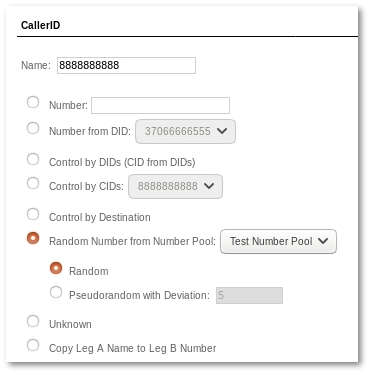
Fill in the fields with required information and click Update at the bottom of the window.
