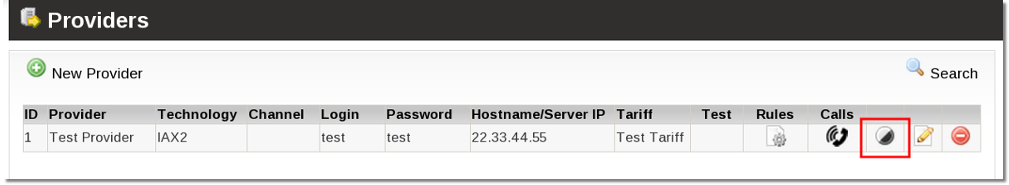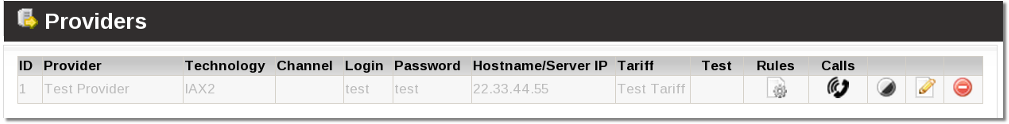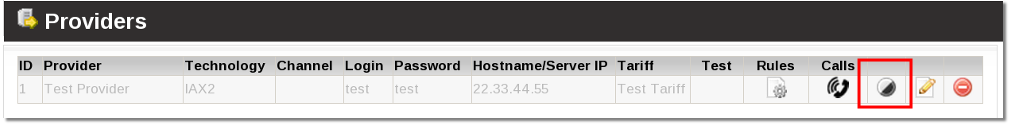Difference between revisions of "Hide provider"
| Line 26: | Line 26: | ||
3. Result: your hidden provider will be unhidden. You will be able to find it in your main providers list: Billing -> Providers | 3. Result: your hidden provider will be unhidden. You will be able to find it in your main providers list: Billing -> Providers | ||
= Other notes = | |||
If provider is hidden it still will be used by MOR if you will leave it in one of lcrs. In short: delete this provider from lcrs also. | |||
Revision as of 08:17, 20 July 2010
This option is available starting from MOR 9
What is Hide Provider?
You are not allowed to delete providers if there were any calls through them, because in this way you can easily ruin your database. Hide provider is a functionality that lets you hide unused providers. P.S. It is very similar to hide user functionality.
How to Hide a Provider?
1. From MOR GUI go to: Billing -> Providers
2. Press on the "moon" button:
3. Result - provider is hidden and will not be shown in your main providers list. Now your hidden provider can be found in Billing -> Providers -> Hidden:
How to unhide a provider? (how to set the provider visible)
1. From MOR GUI go to: Billing -> Providers -> Hidden
2. Press the "moon" button:
3. Result: your hidden provider will be unhidden. You will be able to find it in your main providers list: Billing -> Providers
Other notes
If provider is hidden it still will be used by MOR if you will leave it in one of lcrs. In short: delete this provider from lcrs also.