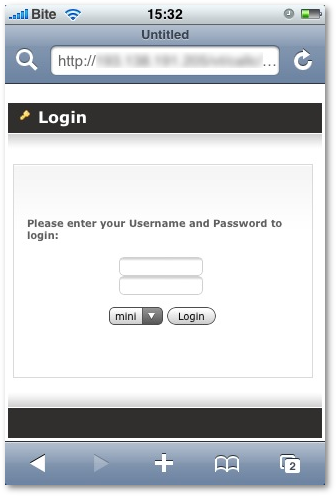Difference between revisions of "GUI on Mobile Devices"
From Kolmisoft Wiki
Jump to navigationJump to search
(New page: = Description = If you access MOR GUI over your Mobile Phone or similar device with reduced screen you will see something like that: Image:sms_iphone1.png '''mini''' option is used ...) |
|||
| (One intermediate revision by the same user not shown) | |||
| Line 1: | Line 1: | ||
= Description = | = Description = | ||
If you access MOR GUI over your | If you access MOR GUI over your mobile phone or similar device with a reduced screen, you will see something like this: | ||
[[Image:sms_iphone1.png]] | [[Image:sms_iphone1.png]] | ||
'''mini''' option is used currently only if you want to send SMS from MOR interface as shown here: [[SMS Addon iPhone]] | The '''mini''' option is used currently only if you want to send an SMS from the MOR interface as shown here: [[SMS Addon iPhone]]. | ||
If you want to get the full MOR interface, select the '''full''' option. | |||
If you do not have an SMS Addon installed, the '''mini''' option is no of use to you, so you should always use '''full''' option. | |||
= See also = | = See also = | ||
* [[SMS Addon iPhone]] | * [[SMS Addon iPhone]] | ||
Latest revision as of 03:23, 22 May 2010
Description
If you access MOR GUI over your mobile phone or similar device with a reduced screen, you will see something like this:
The mini option is used currently only if you want to send an SMS from the MOR interface as shown here: SMS Addon iPhone.
If you want to get the full MOR interface, select the full option.
If you do not have an SMS Addon installed, the mini option is no of use to you, so you should always use full option.