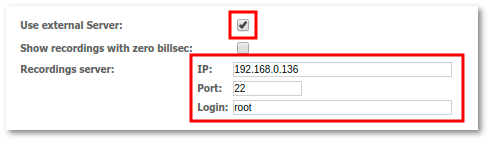Difference between revisions of "External Recordings Server"
| Line 43: | Line 43: | ||
svn co http://svn.kolmisoft.com/mor/install_script/trunk/ /usr/src/mor | svn co http://svn.kolmisoft.com/mor/install_script/trunk/ /usr/src/mor | ||
2. Install GNU Compiler Collection: | 2. Install GNU Compiler Collection and wget: | ||
yum -y install gcc | yum -y install gcc wget | ||
3. Install Apache (change MOR version accordingly in the script): | |||
/usr/src/mor/x8/gui/apache_install.sh | /usr/src/mor/x8/gui/apache_install.sh | ||
| Line 58: | Line 55: | ||
/etc/init.d/iptables save | /etc/init.d/iptables save | ||
4. Install MySQL (change MOR version accordingly in the script): | |||
/usr/src/mor/x8/mysql/mysql_install.sh | /usr/src/mor/x8/mysql/mysql_install.sh | ||
5. Create needed directories and permissions: | |||
mkdir -p /var/log/mor | mkdir -p /var/log/mor | ||
| Line 71: | Line 68: | ||
chmod 777 -R /usr/local/mor/ | chmod 777 -R /usr/local/mor/ | ||
6. Install scripts (change MOR version accordingly in the script): | |||
cd /usr/src/mor/x8/scripts/ | cd /usr/src/mor/x8/scripts/ | ||
| Line 87: | Line 84: | ||
chkconfig --level 2345 mor_server_loadstats on | chkconfig --level 2345 mor_server_loadstats on | ||
7. Install Lame (change MOR version accordingly in the script): | |||
/usr/src/mor/x8/helpers/lame_install.sh | /usr/src/mor/x8/helpers/lame_install.sh | ||
8. Symlink directories: | |||
ln -s /usr/local/mor/recordings /var/www/html/recordings | ln -s /usr/local/mor/recordings /var/www/html/recordings | ||
9. Create configuration files: | |||
cd /etc/mor/ | cd /etc/mor/ | ||
| Line 132: | Line 129: | ||
Save file. | Save file. | ||
10. Edit ''/etc/httpd/conf/httpd.conf'' | |||
Change from: | Change from: | ||
| Line 160: | Line 157: | ||
AllowOverride '''All''' | AllowOverride '''All''' | ||
11. Run: | |||
chcon -R -h -t httpd_sys_content_t /var/www/html/recordings/ | chcon -R -h -t httpd_sys_content_t /var/www/html/recordings/ | ||
service httpd restart | service httpd restart | ||
12. Edit ''/etc/selinux/config'' | |||
Change from: | Change from: | ||
| Line 175: | Line 172: | ||
SELINUX=disabled | SELINUX=disabled | ||
13. Reboot server: | |||
reboot | reboot | ||
Revision as of 13:04, 11 July 2018
Configuration
External Recordings Server allows to convert and store Recordings in external server thus increasing storage space on switch server (Asterisk). It will also reduce load on switch server because wav to mp3 convertion is executed in external server.
NOTE: Configuration applies ONLY for fresh CentOS 6 server.
Configuration in GUI
External Recordings Server can be configured in Recordings -> Settings
Check 'User external Server' checkbox, enter external server IP, SSH port and login username.
NOTE: make sure that servers are configured with SSH keys! Login by password will not work for External Recordings Server.
In SETTINGS -> Billing -> Servers add new server, where
"Hostname for SIP" and "Server IP for SIP" are External Recordings Server IP,
"Type" is "Other",
"GUI" and "DB" are disables (red cross).
Configuration in Database server
In Database Server create MySQL user for External Recordings Server:
CREATE USER 'mor'@'IP_OF_RECORDINGS_SERVER' IDENTIFIED BY 'mor'; GRANT ALL PRIVILEGES ON `mor`.* TO 'mor'@'IP_OF_RECORDINGS_SERVER' WITH GRANT OPTION ;
Configuration in External Recordings server
1. Dowload sources:
yum -y install subversion svn co http://svn.kolmisoft.com/mor/install_script/trunk/ /usr/src/mor
2. Install GNU Compiler Collection and wget:
yum -y install gcc wget
3. Install Apache (change MOR version accordingly in the script):
/usr/src/mor/x8/gui/apache_install.sh /usr/src/mor/x8/gui/apache_uid_fix.sh iptables -F /etc/init.d/iptables save
4. Install MySQL (change MOR version accordingly in the script):
/usr/src/mor/x8/mysql/mysql_install.sh
5. Create needed directories and permissions:
mkdir -p /var/log/mor chmod 777 -R /var/log/mor mkdir -p /etc/mor/ mkdir -p /var/lib/asterisk/agi-bin/ mkdir -p /usr/local/mor/recordings/ chmod 777 -R /usr/local/mor/
6. Install scripts (change MOR version accordingly in the script):
cd /usr/src/mor/x8/scripts/ gcc -Wall -Wunused -g -I/usr/include/mysql mor_record_remote.c -o mor_record_remote -lmysqlclient -lnsl -lm -lz -L/usr/lib/mysql -L/usr/lib64/mysql cp -fr mor_record_remote /usr/local/mor rm -rf mor_record_control gcc -Wall -g -I/usr/include/mysql mor_record_control.c -o mor_record_control -lmysqlclient -lnsl -lm -lz -L/usr/lib/mysql -L/usr/lib64/mysql cp -fr mor_record_control /usr/local/mor gcc -Wall -g -o mor_server_loadstats mor_server_loadstats.c -L/usr/lib/mysql -L/usr/lib64/mysql -lmysqlclient -lpthread cp -fr mor_server_loadstats /usr/local/mor/mor_server_loadstats cp -fr mor_server_loadstats_service /etc/init.d/mor_server_loadstats chmod +x /etc/init.d/mor_server_loadstats chkconfig --add mor_server_loadstats chkconfig --level 2345 mor_server_loadstats on
7. Install Lame (change MOR version accordingly in the script):
/usr/src/mor/x8/helpers/lame_install.sh
8. Symlink directories:
ln -s /usr/local/mor/recordings /var/www/html/recordings
9. Create configuration files:
cd /etc/mor/
Create file:
vi system.conf
Enter:
# database connection settings dbhost = Database_server_IP dbname = mor dbuser = mor dbsecret = mor dbport = 3306 server_id = unique server ID; same as on GUI
Save file.
cd /var/lib/asterisk/agi-bin/
Create file:
vi mor.conf
Enter:
host = Database_server_IP db = mor user = mor secret = mor port = 3306
Save file.
10. Edit /etc/httpd/conf/httpd.conf
Change from:
<Directory />
Options FollowSymLinks
AllowOverride None
</Directory>
To:
<Directory />
Options FollowSymLinks
AllowOverride All
</Directory>
And change from:
# AllowOverride controls what directives may be placed in .htaccess files.
# It can be "All", "None", or any combination of the keywords:
# Options FileInfo AuthConfig Limit
#
AllowOverride None
To:
AllowOverride All
11. Run:
chcon -R -h -t httpd_sys_content_t /var/www/html/recordings/ service httpd restart
12. Edit /etc/selinux/config
Change from:
SELINUX=enforcing
To:
SELINUX=disabled
13. Reboot server:
reboot
Troubleshooting
If Recordings are not displayed in GUI check the following log files in both servers:
/var/log/mor/mor_record_file.log
/var/log/mor/record_file.log