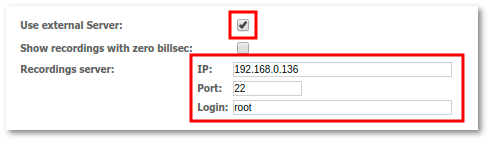Difference between revisions of "External Recordings Server"
| (16 intermediate revisions by 4 users not shown) | |||
| Line 4: | Line 4: | ||
<br> | <br> | ||
<big><big>'''NOTE: Configuration applies | <big><big>'''NOTE: Configuration applies for fresh CentOS 6 or CentOS 7 server.'''</big></big> | ||
<br> | <br> | ||
==Configuration in GUI== | ==Configuration in GUI and Asterisk servers== | ||
External Recordings Server can be configured in '''ADDONS -> Recordings -> Settings''' | External Recordings Server can be configured in '''ADDONS -> Recordings -> Settings''' | ||
| Line 16: | Line 16: | ||
'''NOTE: make sure that servers are configured with SSH keys! Login by password will not work for External Recordings Server.'''<br> | '''NOTE: make sure that servers are configured with SSH keys! Login by password will not work for External Recordings Server.'''<br> | ||
'''This must be done on each GUI and Asterisk server!!! | |||
External recordings server must be accessible using both root (/root/.ssh/id_rsa) and special GUI /var/www/.ssh/id_rsa) SSH keys. | |||
Just execute script below and it will check SSH keys and connectivity and will print exact command you need to enter for correct configuration. Make sure that External Recordins Server details: (IP, Port, Login) are already entered as shown in sreenshot above before executing these commands: | |||
svn update /usr/src/mor | |||
On Centos 6: | |||
/usr/src/mor/x16/maintenance/test_fix_scripts/various/check_external_recordings_server_access.sh | |||
On Centos 7: | |||
/usr/src/mor/x16/maintenance/test_fix_scripts_c7/various/check_external_recordings_server_access.sh | |||
<br> | <br> | ||
In '''SETTINGS -> Billing -> Servers''' add new server, where | In '''SETTINGS -> Billing -> Servers''' add new server, where | ||
| Line 39: | Line 49: | ||
1. Install required packages and dowload sources: | 1. Install required packages and dowload sources: | ||
yum -y install subversion gcc wget perl-IO-Socket-SSL | |||
svn co http://svn.kolmisoft.com/mor/install_script/trunk/ /usr/src/mor | |||
2. Install Apache (change MOR version accordingly in the script): | 2. Install Apache (change MOR version accordingly in the script): | ||
'''#Centos 6 only''' | |||
/usr/src/mor/x16/gui/apache_install.sh | |||
/usr/src/mor/x16/gui/apache_uid_fix.sh | |||
iptables -F | |||
/etc/init.d/iptables save | |||
'''#Centos 7 only''' | |||
/usr/src/mor/x16/gui/apache_install_c7.sh | |||
/usr/src/mor/x16/gui/apache_uid_fix_c7.sh | |||
/usr/src/mor/x16/gui/rvm_install_c7.sh | |||
/usr/src/mor/x16/gui/ruby_install_c7.sh | |||
3. Install MySQL (change MOR version accordingly in the script): | 3. Install MySQL (change MOR version accordingly in the script): | ||
'''#Centos 6 only''' | |||
/usr/src/mor/x16/mysql/mysql_install.sh | |||
'''#Centos 7 only''' | |||
/usr/src/mor/x16/mysql/mysql_install_c7.sh | |||
4. Create needed directories and permissions: | 4. Create needed directories and permissions: | ||
mkdir -p /var/log/mor | |||
chmod 755 -R /var/log/mor | |||
mkdir -p /etc/mor/ | |||
mkdir -p /var/lib/asterisk/agi-bin/ | |||
mkdir -p /usr/local/mor/recordings/ | |||
chmod 777 -R /usr/local/mor/ | |||
5. Install scripts (change MOR version accordingly in the script): | 5. Install scripts (change MOR version accordingly in the script): | ||
cd /usr/src/mor/x16/scripts/ | |||
gcc -Wall -Wunused -g -I/usr/include/mysql mor_record_remote.c -o mor_record_remote -lmysqlclient -lnsl -lm -lz -L/usr/lib/mysql -L/usr/lib64/mysql | |||
cp -fr mor_record_remote /usr/local/mor | |||
gcc -Wall -g -I/usr/include/mysql mor_record_control.c -o mor_record_control -lmysqlclient -lnsl -lm -lz -L/usr/lib/mysql -L/usr/lib64/mysql | |||
cp -fr mor_record_control /usr/local/mor | |||
gcc -g -Wall -o mor_delete_old_recordings mor_delete_old_recordings.c -L/usr/lib/mysql -L/usr/lib64/mysql -lmysqlclient -lm | |||
cp -fr mor_delete_old_recordings /usr/local/mor/ | |||
gcc -Wall -g -o mor_server_loadstats mor_server_loadstats.c -L/usr/lib/mysql -L/usr/lib64/mysql -lmysqlclient -lpthread | |||
cp -fr mor_server_loadstats /usr/local/mor/mor_server_loadstats | |||
cp -fr mor_server_loadstats_service /etc/init.d/mor_server_loadstats | |||
chmod +x /etc/init.d/mor_server_loadstats | |||
chkconfig --add mor_server_loadstats | |||
chkconfig --level 2345 mor_server_loadstats on | |||
cp -fr cronjobs/mor_delete_old_recordings /etc/cron.d/ | |||
cp -fr sendEmail /usr/local/mor/ | |||
/usr/src/mor/x16/maintenance/logrotates_enable.sh | |||
echo "0 0 * * * root /usr/sbin/logrotate /etc/logrotate.conf > /dev/null 2>&1" > /etc/cron.d/mor_logrotate | |||
chmod 644 /etc/cron.d/mor_logrotate | |||
service crond restart | |||
6. Install Lame (change MOR version accordingly in the script): | 6. Install Lame (change MOR version accordingly in the script): | ||
/usr/src/mor/x16/helpers/lame_install.sh | |||
7. Symlink directories: | 7. Symlink directories: | ||
ln -s /usr/local/mor/recordings /var/www/html/recordings | |||
8. Create configuration files: | 8. Create configuration files: | ||
| Line 99: | Line 125: | ||
Create file: | Create file: | ||
vi /etc/mor/system.conf | |||
Enter: | Enter: | ||
# database connection settings | |||
dbhost = '''Database_server_IP''' | |||
dbname = mor | |||
dbuser = mor | |||
dbsecret = mor | |||
dbport = 3306 | |||
server_id = '''unique server ID; same as on GUI''' | |||
Save file. | Save file. | ||
| Line 116: | Line 142: | ||
Create file: | Create file: | ||
vi /var/lib/asterisk/agi-bin/mor.conf | |||
Enter: | Enter: | ||
host = '''Database_server_IP''' | |||
db = mor | |||
user = mor | |||
secret = mor | |||
port = 3306 | |||
Save file. | Save file. | ||
| Line 130: | Line 156: | ||
9. Edit ''/etc/httpd/conf/httpd.conf'' | 9. Edit ''/etc/httpd/conf/httpd.conf'' | ||
Change | Change to: | ||
<Directory /> | |||
Options FollowSymLinks | |||
AllowOverride '''All''' | |||
</Directory> | |||
10. Run: | |||
chcon -R -h -t httpd_sys_content_t /var/www/html/recordings/ | |||
service httpd restart | |||
11. Edit ''/etc/selinux/config'' | |||
Change from: | |||
SELINUX=enforcing | |||
To: | To: | ||
SELINUX=disabled | |||
12. Reboot server: | |||
reboot | |||
13. Centos 7 firewall configuration: | |||
Checking which zone is active | |||
firewall-cmd --get-active-zones | |||
public | |||
interfaces: eth0 | |||
Adding to the public zone IP and port | |||
firewall-cmd --zone=public --add-source=GUI_IP/32 | |||
firewall-cmd --zone=public --add-port=80/tcp | |||
Checking if it works and save to permanent | |||
firewall-cmd --runtime-to-permanent | |||
If iptables are used instead or firewalld: | |||
iptables -A INPUT -p icmp -j ACCEPT | |||
iptables -A INPUT -p tcp -m tcp --dport 80 -m conntrack --ctstate NEW,ESTABLISHED -j ACCEPT | |||
iptables -A INPUT -m conntrack --ctstate RELATED,ESTABLISHED -j ACCEPT | |||
iptables -A INPUT -s 11.11.11.11/32 -p tcp -j ACCEPT | |||
iptables -A INPUT -s 11.11.11.11/32 -p udp -j ACCEPT | |||
# repeat for each system server and your IP | |||
iptables -A INPUT -j DROP | |||
service iptables save | |||
14. Optionally, if you want to relocate old local recordings to an external server, after moving files, you have to update records in "recordings" table to local=0. | |||
<br> | <br> | ||
Latest revision as of 13:38, 23 December 2021
Configuration
External Recordings Server allows to convert and store Recordings in external server thus increasing storage space on switch server (Asterisk). It will also reduce load on switch server because wav to mp3 convertion is executed in external server.
NOTE: Configuration applies for fresh CentOS 6 or CentOS 7 server.
Configuration in GUI and Asterisk servers
External Recordings Server can be configured in ADDONS -> Recordings -> Settings
Check 'User external Server' checkbox, enter external server IP, SSH port and login username.
NOTE: make sure that servers are configured with SSH keys! Login by password will not work for External Recordings Server.
This must be done on each GUI and Asterisk server!!!
External recordings server must be accessible using both root (/root/.ssh/id_rsa) and special GUI /var/www/.ssh/id_rsa) SSH keys. Just execute script below and it will check SSH keys and connectivity and will print exact command you need to enter for correct configuration. Make sure that External Recordins Server details: (IP, Port, Login) are already entered as shown in sreenshot above before executing these commands:
svn update /usr/src/mor
On Centos 6:
/usr/src/mor/x16/maintenance/test_fix_scripts/various/check_external_recordings_server_access.sh
On Centos 7:
/usr/src/mor/x16/maintenance/test_fix_scripts_c7/various/check_external_recordings_server_access.sh
In SETTINGS -> Billing -> Servers add new server, where
"Hostname for SIP" and "Server IP for SIP" are External Recordings Server IP,
"Type" is "Other",
"GUI" and "DB" are disables (red cross).
Configuration in Database server
In Database Server create MySQL user for External Recordings Server:
CREATE USER 'mor'@'IP_OF_RECORDINGS_SERVER' IDENTIFIED BY 'mor'; GRANT ALL PRIVILEGES ON `mor`.* TO 'mor'@'IP_OF_RECORDINGS_SERVER' WITH GRANT OPTION ;
Configuration in External Recordings server
1. Install required packages and dowload sources:
yum -y install subversion gcc wget perl-IO-Socket-SSL svn co http://svn.kolmisoft.com/mor/install_script/trunk/ /usr/src/mor
2. Install Apache (change MOR version accordingly in the script):
#Centos 6 only /usr/src/mor/x16/gui/apache_install.sh /usr/src/mor/x16/gui/apache_uid_fix.sh iptables -F /etc/init.d/iptables save
#Centos 7 only /usr/src/mor/x16/gui/apache_install_c7.sh /usr/src/mor/x16/gui/apache_uid_fix_c7.sh /usr/src/mor/x16/gui/rvm_install_c7.sh /usr/src/mor/x16/gui/ruby_install_c7.sh
3. Install MySQL (change MOR version accordingly in the script):
#Centos 6 only /usr/src/mor/x16/mysql/mysql_install.sh
#Centos 7 only /usr/src/mor/x16/mysql/mysql_install_c7.sh
4. Create needed directories and permissions:
mkdir -p /var/log/mor chmod 755 -R /var/log/mor mkdir -p /etc/mor/ mkdir -p /var/lib/asterisk/agi-bin/ mkdir -p /usr/local/mor/recordings/ chmod 777 -R /usr/local/mor/
5. Install scripts (change MOR version accordingly in the script):
cd /usr/src/mor/x16/scripts/
gcc -Wall -Wunused -g -I/usr/include/mysql mor_record_remote.c -o mor_record_remote -lmysqlclient -lnsl -lm -lz -L/usr/lib/mysql -L/usr/lib64/mysql cp -fr mor_record_remote /usr/local/mor
gcc -Wall -g -I/usr/include/mysql mor_record_control.c -o mor_record_control -lmysqlclient -lnsl -lm -lz -L/usr/lib/mysql -L/usr/lib64/mysql cp -fr mor_record_control /usr/local/mor
gcc -g -Wall -o mor_delete_old_recordings mor_delete_old_recordings.c -L/usr/lib/mysql -L/usr/lib64/mysql -lmysqlclient -lm cp -fr mor_delete_old_recordings /usr/local/mor/
gcc -Wall -g -o mor_server_loadstats mor_server_loadstats.c -L/usr/lib/mysql -L/usr/lib64/mysql -lmysqlclient -lpthread cp -fr mor_server_loadstats /usr/local/mor/mor_server_loadstats cp -fr mor_server_loadstats_service /etc/init.d/mor_server_loadstats chmod +x /etc/init.d/mor_server_loadstats chkconfig --add mor_server_loadstats chkconfig --level 2345 mor_server_loadstats on
cp -fr cronjobs/mor_delete_old_recordings /etc/cron.d/
cp -fr sendEmail /usr/local/mor/
/usr/src/mor/x16/maintenance/logrotates_enable.sh echo "0 0 * * * root /usr/sbin/logrotate /etc/logrotate.conf > /dev/null 2>&1" > /etc/cron.d/mor_logrotate chmod 644 /etc/cron.d/mor_logrotate
service crond restart
6. Install Lame (change MOR version accordingly in the script):
/usr/src/mor/x16/helpers/lame_install.sh
7. Symlink directories:
ln -s /usr/local/mor/recordings /var/www/html/recordings
8. Create configuration files:
Create file:
vi /etc/mor/system.conf
Enter:
# database connection settings dbhost = Database_server_IP dbname = mor dbuser = mor dbsecret = mor dbport = 3306 server_id = unique server ID; same as on GUI
Save file.
Create file:
vi /var/lib/asterisk/agi-bin/mor.conf
Enter:
host = Database_server_IP db = mor user = mor secret = mor port = 3306
Save file.
9. Edit /etc/httpd/conf/httpd.conf
Change to:
<Directory />
Options FollowSymLinks
AllowOverride All
</Directory>
10. Run:
chcon -R -h -t httpd_sys_content_t /var/www/html/recordings/ service httpd restart
11. Edit /etc/selinux/config
Change from:
SELINUX=enforcing
To:
SELINUX=disabled
12. Reboot server:
reboot
13. Centos 7 firewall configuration: Checking which zone is active
firewall-cmd --get-active-zones public interfaces: eth0
Adding to the public zone IP and port
firewall-cmd --zone=public --add-source=GUI_IP/32 firewall-cmd --zone=public --add-port=80/tcp
Checking if it works and save to permanent
firewall-cmd --runtime-to-permanent
If iptables are used instead or firewalld:
iptables -A INPUT -p icmp -j ACCEPT iptables -A INPUT -p tcp -m tcp --dport 80 -m conntrack --ctstate NEW,ESTABLISHED -j ACCEPT iptables -A INPUT -m conntrack --ctstate RELATED,ESTABLISHED -j ACCEPT iptables -A INPUT -s 11.11.11.11/32 -p tcp -j ACCEPT iptables -A INPUT -s 11.11.11.11/32 -p udp -j ACCEPT # repeat for each system server and your IP iptables -A INPUT -j DROP service iptables save
14. Optionally, if you want to relocate old local recordings to an external server, after moving files, you have to update records in "recordings" table to local=0.
Troubleshooting
If Recordings are not displayed in GUI check the following log files in both servers:
/var/log/mor/mor_record_file.log
/var/log/mor/record_file.log