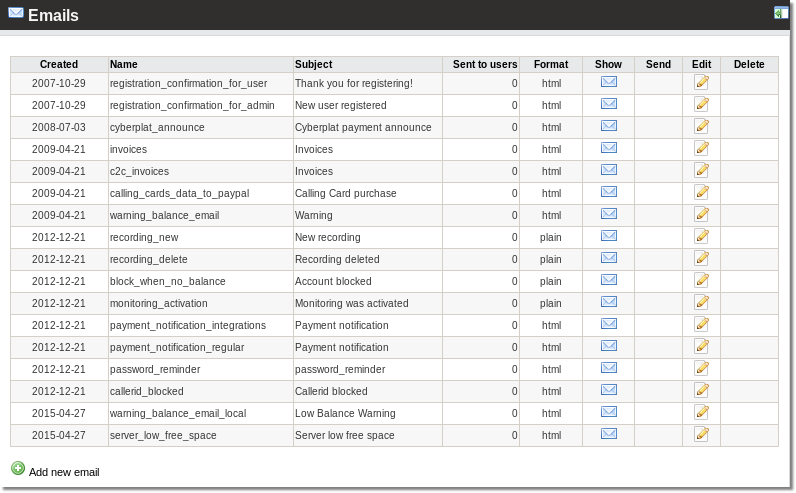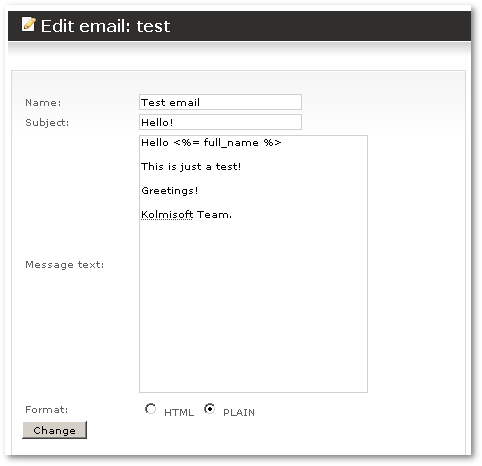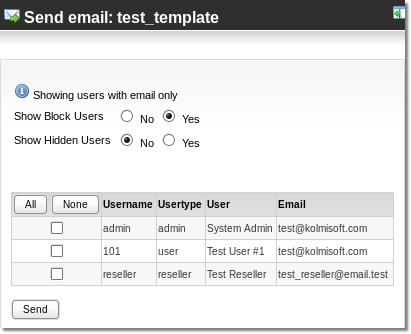Difference between revisions of "Emails"
From Kolmisoft Wiki
Jump to navigationJump to search
| Line 1: | Line 1: | ||
This function is used to send | This function is used to send emails to your clients. It can be used to send commercials, notes about service unavailability or anything else – maybe Christmas greetings! | ||
This function can be found in '''SETTINGS – Setup – Emails''': | This function can be found in '''SETTINGS – Setup – Emails''': | ||
| Line 6: | Line 6: | ||
Here you see emails which are templates for | Here you see emails which are templates for emails about various system messages. The 'test' email is created for demo purposes for mass-mailing. | ||
| Line 14: | Line 14: | ||
'''Name''' and '''Subject''' fields are simple. The most important field is '''Message text'''. Here you enter message for the user. Also you can use | The '''Name''' and '''Subject''' fields are simple. The most important field is '''Message text'''. Here you enter message for the user. Also, you can use the following variables here: | ||
<%= server_ip %> - Server IP where your users should register their SIP/IAX2 devices | <%= server_ip %> - Server IP where your users should register their SIP/IAX2 devices. | ||
<%= device_type %> - Used on user registration - shows device | <%= device_type %> - Used on user registration - shows the device type the user has selected. | ||
<%= device_username %> - Used on user registration - shows device's username | <%= device_username %> - Used on user registration - shows the device's username. | ||
<%= device_password %> - Used on user registration - shows device's password | <%= device_password %> - Used on user registration - shows device's password. | ||
<%= login_url %> - GUI login url | <%= login_url %> - GUI login url. | ||
<%= login_username %> - User's username to login to GUI | <%= login_username %> - User's username to login to GUI. | ||
<%= login_password %> - User's password to login to GUI | <%= login_password %> - User's password to login to GUI. | ||
<%= username %> - same as login_username | <%= username %> - same as login_username. | ||
<%= first_name %> - First name of the user | <%= first_name %> - First name of the user. | ||
<%= last_name %> - Last name of the user | <%= last_name %> - Last name of the user. | ||
<%= full_name %> - First name and last name of the user | <%= full_name %> - First name and last name of the user. | ||
Click on '''Change''' to save any of these variables. | |||
In the main window, you can press on [[Image:icon_email.png]] icon to select to which recipients to send this email: | |||
In main window you can press on [[Image:icon_email.png]] icon to select to which recipients to send this email: | |||
[[Image:email3.png]] | [[Image:email3.png]] | ||
Revision as of 08:09, 2 May 2010
This function is used to send emails to your clients. It can be used to send commercials, notes about service unavailability or anything else – maybe Christmas greetings!
This function can be found in SETTINGS – Setup – Emails:
Here you see emails which are templates for emails about various system messages. The 'test' email is created for demo purposes for mass-mailing.
We will press on to ![]() edit created email. Creating and editing are very similar. We will show how to edit:
edit created email. Creating and editing are very similar. We will show how to edit:
The Name and Subject fields are simple. The most important field is Message text. Here you enter message for the user. Also, you can use the following variables here:
<%= server_ip %> - Server IP where your users should register their SIP/IAX2 devices. <%= device_type %> - Used on user registration - shows the device type the user has selected. <%= device_username %> - Used on user registration - shows the device's username. <%= device_password %> - Used on user registration - shows device's password. <%= login_url %> - GUI login url. <%= login_username %> - User's username to login to GUI. <%= login_password %> - User's password to login to GUI. <%= username %> - same as login_username. <%= first_name %> - First name of the user. <%= last_name %> - Last name of the user. <%= full_name %> - First name and last name of the user.
Click on Change to save any of these variables.
In the main window, you can press on ![]() icon to select to which recipients to send this email:
icon to select to which recipients to send this email: