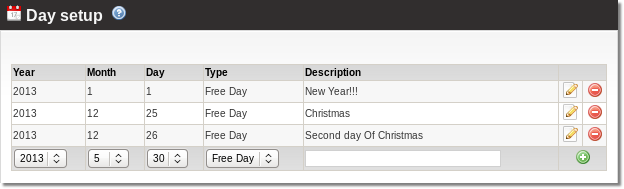Difference between revisions of "Day setup"
From Kolmisoft Wiki
Jump to navigationJump to search
(New page: MOR lets you set different dates for different types of days. Days can be 2 types: work days (WD) or free days (FD). Free days by default are counted as Saturday and Sunday. Work days ...) |
|||
| Line 1: | Line 1: | ||
MOR lets you set different dates for different types of days. | MOR lets you set different dates for different types of days. There are two types of days: work days (WD) and free days (FD). | ||
Free days by default | Saturday and Sunday are counted as Free days by default. | ||
Work days | Mondays to Fridays are Work days. | ||
National holidays and other days | National holidays and other days that do not meet the default settings should be set manually. | ||
This can be done in SETTINGS – Billing – Tariffs – Day setup: | This can be done in SETTINGS – Billing – Tariffs – Day setup: | ||
Revision as of 10:08, 4 May 2010
MOR lets you set different dates for different types of days. There are two types of days: work days (WD) and free days (FD).
Saturday and Sunday are counted as Free days by default.
Mondays to Fridays are Work days.
National holidays and other days that do not meet the default settings should be set manually.
This can be done in SETTINGS – Billing – Tariffs – Day setup:
Here you can add, edit or delete days.