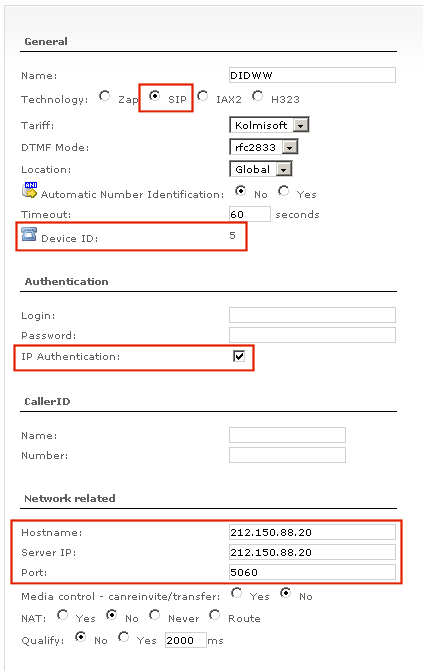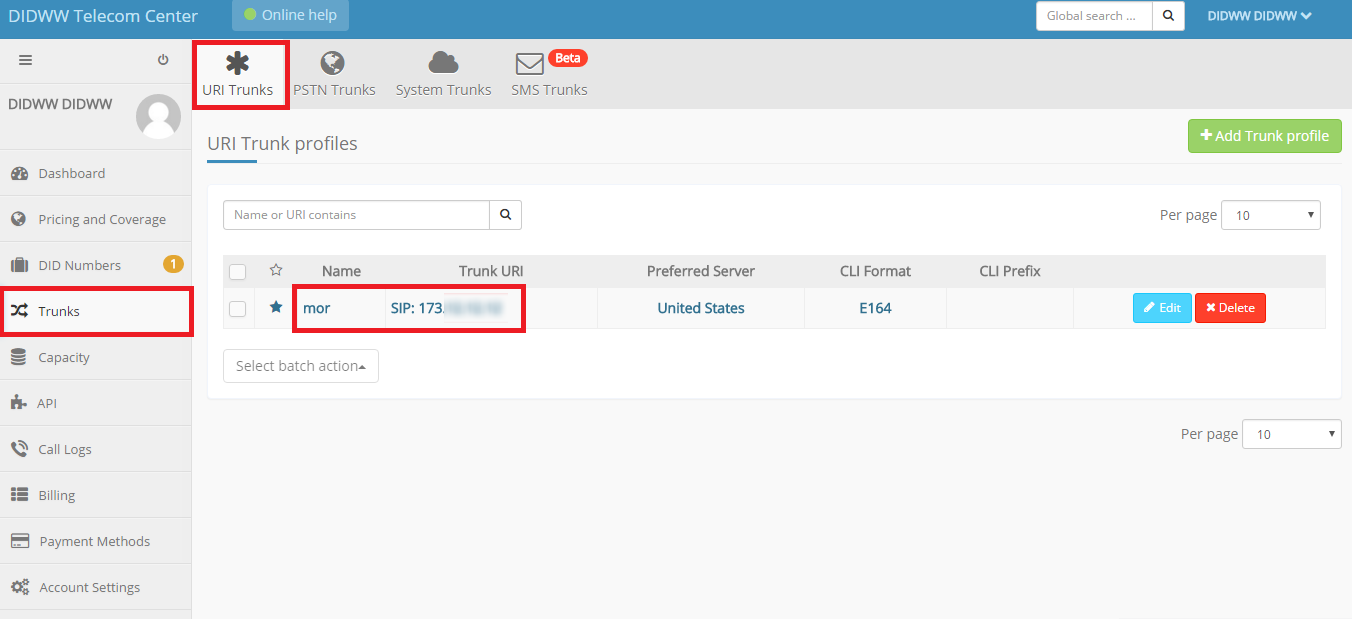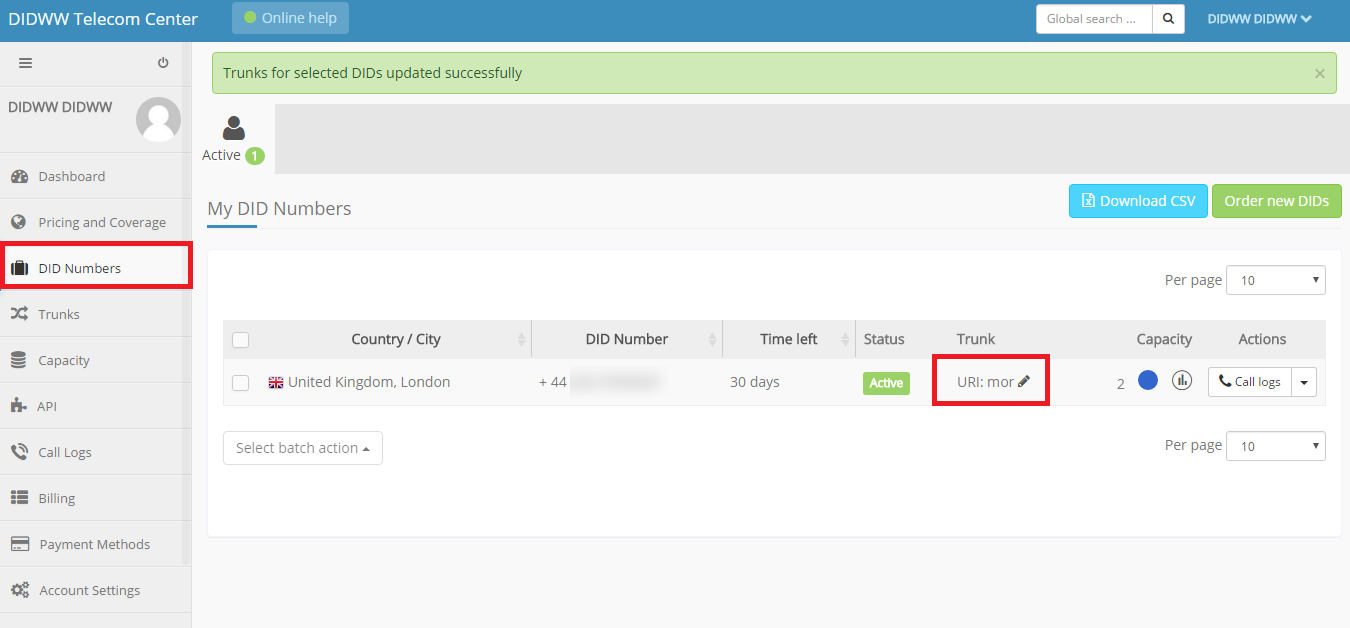Difference between revisions of "Configuring DIDWW"
| Line 12: | Line 12: | ||
'''QUESTION:''' | '''QUESTION:''' | ||
Hello ! from Ukraine DID CallerID is not coming in the E.164 format. | |||
It is coming in the local format like 80519539xx, but must be 3805019539xx. | It is coming in the local format like 80519539xx, but must be 3805019539xx. | ||
Is it possible to fix this? | Is it possible to fix this? | ||
| Line 19: | Line 19: | ||
Your DID number is forwarded with CLI as it is, i.e exactly how we get it. | Your DID number is forwarded with CLI as it is, i.e exactly how we get it. | ||
Unfortunately, we cannot make any changes in the | Unfortunately, we cannot make any changes in the CallerID format on a particular number. | ||
However,we are checking what can be done in this case. | However, we are checking what can be done in this case. | ||
Thank you for your patience in this matter. | Thank you for your patience in this matter. | ||
| Line 37: | Line 37: | ||
invoice from their providers that the connection was successful, like ANSWER, | invoice from their providers that the connection was successful, like ANSWER, | ||
and I'm paying money for nothing. | and I'm paying money for nothing. | ||
This is a fake answer signal (FAS) and no good from your side . | This is a fake answer signal (FAS) and no good from your side. | ||
Maybe this problem is not from you. You are getting this, but I'm have big problems | Maybe this problem is not from you. You are getting this, but I'm have big problems | ||
with people who are calling me! | with people who are calling me! | ||
| Line 45: | Line 45: | ||
'''ANSWER''' | '''ANSWER''' | ||
With mobile phone service providers (unlike with landline phone service providers), | |||
you will be billed from the second you hit the Send button. | you will be billed from the second you hit the Send button. | ||
Thus it's normal that the mobile caller is billed even if the call isn't answered on your side. | |||
Best Regards, | Best Regards, | ||
Revision as of 11:43, 29 May 2010
DID World Wide, International DIDs forwarded to PSTN and VoIP by SIP, IAX, H323, Skype, Gtalk, MSN Messenger. Origination services, SIP DIDs.
Known DIDWW problems
- CallerID does not come in E.164 format - only in the local format.
- FAS - Fast Call Answer - the call is answered instantly even if the other end has not answered yet.
The user is ALWAYS charged for the call.
CallerID does not come in E.164 format, only in local format
QUESTION:
Hello ! from Ukraine DID CallerID is not coming in the E.164 format. It is coming in the local format like 80519539xx, but must be 3805019539xx. Is it possible to fix this?
ANSWER:
Your DID number is forwarded with CLI as it is, i.e exactly how we get it. Unfortunately, we cannot make any changes in the CallerID format on a particular number. However, we are checking what can be done in this case. Thank you for your patience in this matter.
Thank you for using DID World Wide services!
Best Regards, Anna Remez DID World Wide
FAS - Fast Call Answer - Call is answered instantly even if the other end has not answered yet. The user is ALWAYS charged for the call.
QUESTION
Hello! People who called this number are getting an ANSWER before I pick up the phone. The same if I don't pick up for a long time - they have on the screen and in the billing invoice from their providers that the connection was successful, like ANSWER, and I'm paying money for nothing. This is a fake answer signal (FAS) and no good from your side. Maybe this problem is not from you. You are getting this, but I'm have big problems with people who are calling me!
ANSWER
With mobile phone service providers (unlike with landline phone service providers), you will be billed from the second you hit the Send button.
Thus it's normal that the mobile caller is billed even if the call isn't answered on your side.
Best Regards, Lev V. DID World Wide
Configuring DIDWW for receiving calls to DID
The problem with this DID Provider is that it sends calls from many IP addresses:
USA: 204.11.194.34 204.11.194.35 204.11.194.36 204.11.194.37 204.11.194.38
ME: 212.150.36.116 212.150.88.20 212.150.88.21
UK: 81.85.224.39 81.85.224.40 81.85.224.41 81.85.224.42
The newest list can be found at here
First create a new provider (most important parts are marked in red, Device ID can/will be different in your case - REMEMBER IT!!!):
Then in /etc/asterisk/sip.conf, at the very end, enter (copy/paste):
[didww_116] type=friend context=mor accountcode=5 host=212.150.36.116 disallow=all allow=g729 allow=alaw allow=ulaw
[didww_21] type=friend context=mor accountcode=5 host=212.150.88.21 disallow=all allow=g729 allow=alaw allow=ulaw
[didww_34] type=friend context=mor accountcode=5 host=204.11.194.34 disallow=all allow=g729 allow=alaw allow=ulaw
[didww_35] type=friend context=mor accountcode=5 host=204.11.194.35 disallow=all allow=g729 allow=alaw allow=ulaw
[didww_36] type=friend context=mor accountcode=5 host=204.11.194.36 disallow=all allow=g729 allow=alaw allow=ulaw
[didww_37] type=friend context=mor accountcode=5 host=204.11.194.37 disallow=all allow=g729 allow=alaw allow=ulaw
[didww_38] type=friend context=mor accountcode=5 host=204.11.194.38 disallow=all allow=g729 allow=alaw allow=ulaw
[didww_39] type=friend context=mor accountcode=5 host=81.85.224.39 disallow=all allow=g729 allow=alaw allow=ulaw
[didww_40] type=friend context=mor accountcode=5 host=81.85.224.40 disallow=all allow=g729 allow=alaw allow=ulaw
[didww_41] type=friend context=mor accountcode=5 host=81.85.224.41 disallow=all allow=g729 allow=alaw allow=ulaw
[didww_42] type=friend context=mor accountcode=5 host=81.85.224.42 disallow=all allow=g729 allow=alaw allow=ulaw
accountcode should be == Device ID in your Provider window. In our case it is == 5. Change it according to your correct value!!!
DID configuration
Then:
- Save the file.
- Reload Asterisk.
- Create DID - IN E.164 FORMAT!!!!!!!!
- Assign to a DIDWW Provider.
- Assign to some device.
- Configure correct routing (mapping) in www.didww.com.
Configuration in www.didww.com
We will assign a Thailand, Bangkok number to our server:
First we need to create "mapping", that is, the route to our server:
After this, we need to assign our DID to our just-created "mapping":
Troubleshooting
Watch Asterisk CLI to see what's happening.
Maybe you have DID in the wrong format - for example, not E.164 compatible?
If you are using IAX2 connection from DIDWW, create a Provider with type = IAX2 and paste sip.conf configuration into /etc/asterisk/iax.conf.