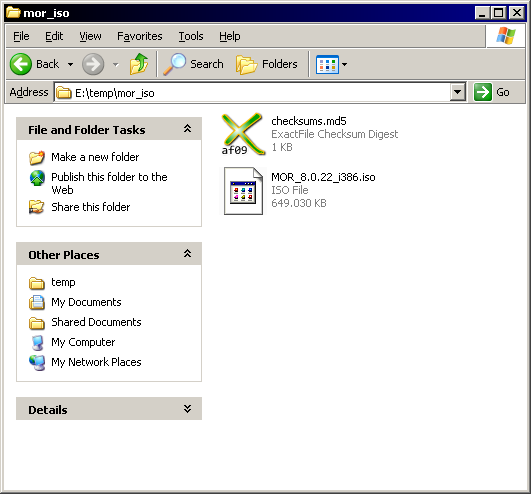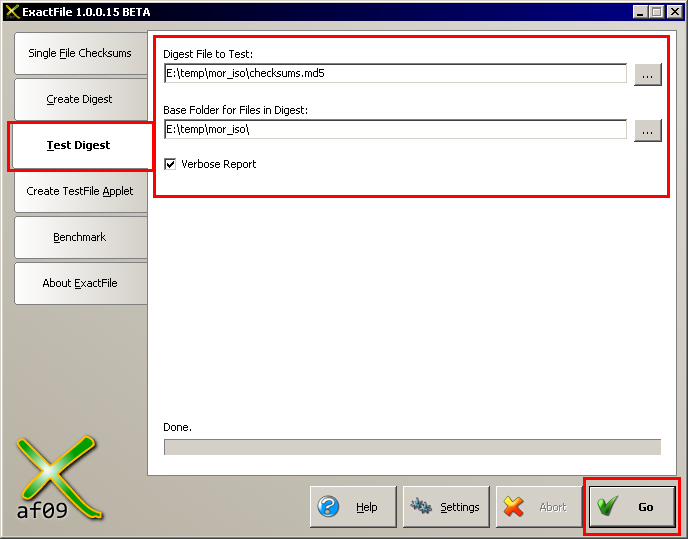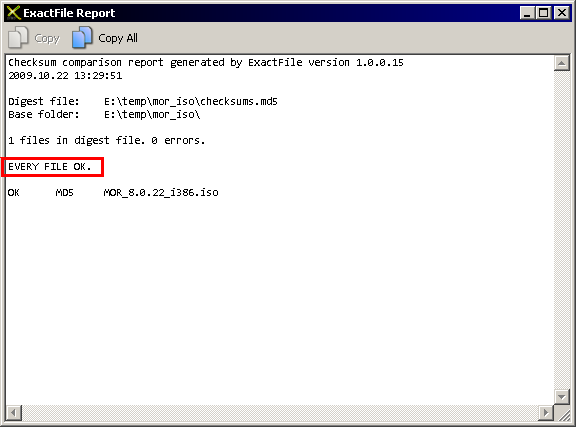Difference between revisions of "Check if downloaded file is not corrupted"
From Kolmisoft Wiki
Jump to navigationJump to search
| Line 5: | Line 5: | ||
<br><br><br><br><br> | <br><br><br><br><br> | ||
Download necessary file and checksums.mdf file to | Download the necessary file and the checksums.mdf file to a folder on your HDD: | ||
[[Image:file_check1.png]] | [[Image:file_check1.png]] | ||
| Line 13: | Line 13: | ||
Download and install http://193.138.191.205/packets/ExactFile-Setup.exe (For Windows) | Download and install http://193.138.191.205/packets/ExactFile-Setup.exe (For Windows) | ||
Run it and select appropriate settings: | Run it and select the appropriate settings: | ||
[[Image:file_check2.png]] | [[Image:file_check2.png]] | ||
| Line 19: | Line 19: | ||
Click '''Go''' to check the file: | |||
[[Image:file_check3.png]] | [[Image:file_check3.png]] | ||
Revision as of 10:47, 29 April 2010
NOTE: this method is useful when checksums.mdf file is available.
Download the necessary file and the checksums.mdf file to a folder on your HDD:
Download and install http://193.138.191.205/packets/ExactFile-Setup.exe (For Windows)
Run it and select the appropriate settings:
Click Go to check the file: