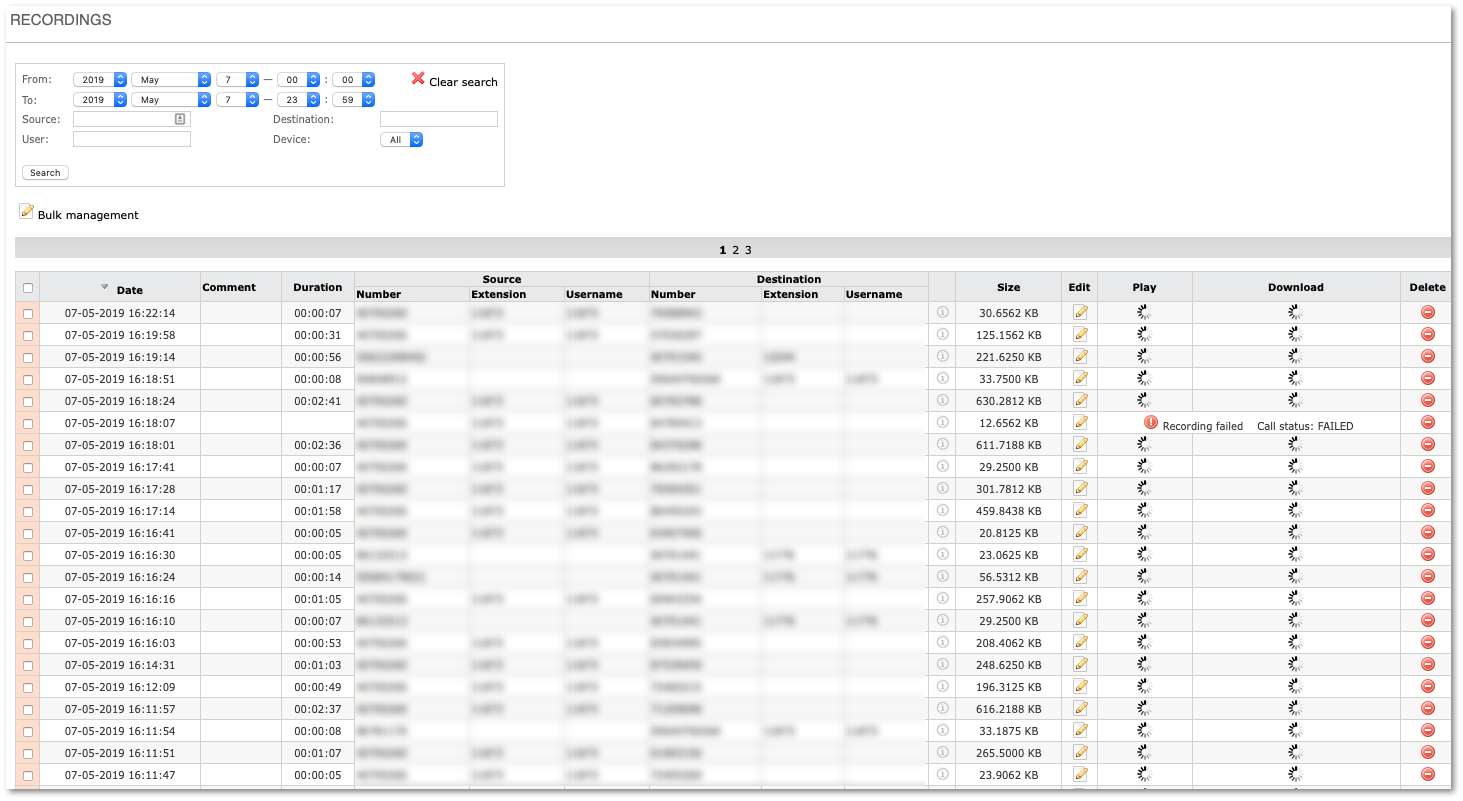Difference between revisions of "Cannot access Recordings in GUI"
From Kolmisoft Wiki
Jump to navigationJump to search
| (2 intermediate revisions by 2 users not shown) | |||
| Line 1: | Line 1: | ||
If in GUI on Recordings page you get Forbidden | If in GUI on Recordings page you get Forbidden or recordings are inacessible | ||
[[File:Gui_inaccessible_recordings.png]] | |||
rm | Please do the following to fix the issue: | ||
rm -fr /home/mor/public/recordings | |||
ln -s /var/spool/asterisk/monitor /home/mor/public/recordings | ln -s /var/spool/asterisk/monitor /home/mor/public/recordings | ||
chmod 777 /var/spool/asterisk/monitor | chmod 777 /var/spool/asterisk/monitor | ||
= See also = | = See also = | ||
* [[I have a problem with Recordings]] | * [[I have a problem with Recordings]] | ||
* [[Recordings Addon]] | * [[Recordings Addon]] | ||
* [[External Recordings Server]] | |||