Difference between revisions of "Call Routing by price"
| Line 1: | Line 1: | ||
=About= | =About= | ||
LCR by price routes the calls using the cheapest routes. | LCR by price routes the calls using the cheapest routes. | ||
<br><br> | <br><br> | ||
==Usage== | ==Usage== | ||
1. Go to '''SETTINGS -> Billing -> LCR''' | 1. Go to '''SETTINGS -> Billing -> LCR''' | ||
2. Create new LCR by pressing the '''New LCR''' | 2. Create new LCR by pressing the '''New LCR''' | ||
<br><br> | <br><br> | ||
=Advanced Options= | |||
==Do not use next available provider if the price is higher than x%== | ==Do not use next available provider if the price is higher than x%== | ||
<!---This functionality is available from MOR 11---> | |||
Use this feature when you do not want to use a provider when the price between the cheapest and next available provider is higher when x %. The call will simply fail if no other providers meet the requirement. | Use this feature when you do not want to use a provider when the price between the cheapest and next available provider is higher when x %. The call will simply fail if no other providers meet the requirement. | ||
<br><br> | <br><br> | ||
| Line 33: | Line 33: | ||
so if call can´t be establish by provider '''A''' then system will try with provider '''B''' (0.11<0.10+20%) | so if call can´t be establish by provider '''A''' then system will try with provider '''B''' (0.11<0.10+20%) | ||
<br><br> | <br><br> | ||
===Example 2=== | ===Example 2=== | ||
| Line 40: | Line 39: | ||
so if call can´t be establish by provider '''A''' then the system '''wil NOT try''' with provider '''B''' | so if call can´t be establish by provider '''A''' then the system '''wil NOT try''' with provider '''B''' | ||
<br><br> | <br><br> | ||
=== Hangup Cause Code === | === Hangup Cause Code === | ||
When Provider is skipped, [[235 Providers rate higher by percent | HGC 235]] is shown. | When Provider is skipped, [[235 Providers rate higher by percent | HGC 235]] is shown. | ||
<br><br> | |||
=See also= | |||
*[[LCR]] | |||
Revision as of 08:47, 7 March 2013
About
LCR by price routes the calls using the cheapest routes.
Usage
1. Go to SETTINGS -> Billing -> LCR
2. Create new LCR by pressing the New LCR
Advanced Options
Do not use next available provider if the price is higher than x%
Use this feature when you do not want to use a provider when the price between the cheapest and next available provider is higher when x %. The call will simply fail if no other providers meet the requirement.
Usage
1. Go to LCR list: SETTINGS -> Billing -> LCR
2. Press Edit on LCR by price LCR:
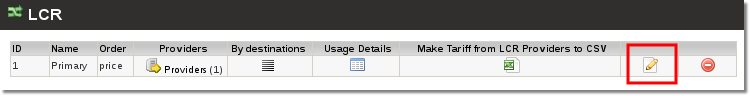
3. Enter the desired percent for call price difference:
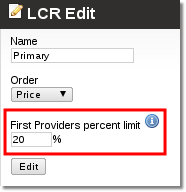
Example 1
Provider A has a price of 0.10€ and provider B 0.11€ and we set x=20%
so if call can´t be establish by provider A then system will try with provider B (0.11<0.10+20%)
Example 2
Povider A has a price of 0.10€ and provider B 0.30€ and we set x=20%
so if call can´t be establish by provider A then the system wil NOT try with provider B
Hangup Cause Code
When Provider is skipped, HGC 235 is shown.
