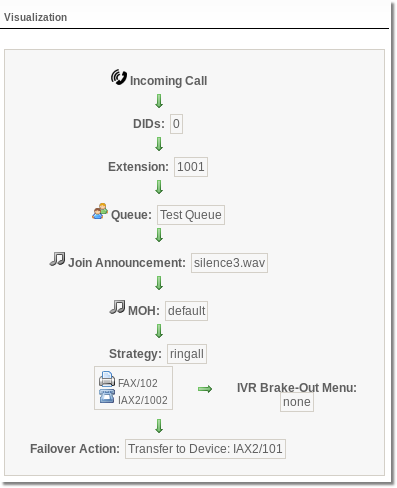Difference between revisions of "Call Queues"
| Line 106: | Line 106: | ||
==Vizualization== | ==Vizualization== | ||
[[Image:queue_visualization.png]] | |||
<br><br> | <br><br> | ||
=From Reseller/Reseller PRO= | =From Reseller/Reseller PRO= | ||
Revision as of 15:01, 20 May 2013
Description
Call queue is a feature that allows an unlimited number of callers to wait for an available sales representative or for resources to become accessible to assist them. This allows you to provide each customer with the same quality service. In addition, it ensures your customers won’t end up in voicemail.
Queues consist of
- Incoming calls being placed in the queue
- Members that answer the queue (extensions or users that login as agents)
- A strategy for how to handle the queue and divide calls between members
- Music played while waiting in the queue
- Announcements for members and callers
Queues are defined in queues.conf or in dynamic realtime. The latter allow storing queue configuration in a database so that changes are immediately available for new callers without the need for an explicit reload.
- Agents are the people (or person) that answer call(s) that have been placed into a specific Queue. An agent logs in indicating that s/he is now ready to take calls. Asterisk transfers an inbound call to a queue, which is then in turn transfered to an available agent.
- Members are those channels that are active answering the Queue. It can be agents or normal channels, like "sip/snom23"
Usage
Queue Options
Queue Name – name of Queue.
Assigned DID(s) – quantity of DIDs, which are assigned to current Queue.
Extention – a short number by which this queue can be reached; must be unique in the system.
Server – allows to choose server in multiple servers system.
Ring Strategies – Calls are distributed among the members handling a queue with one of several strategies:
- ringall: ring all available channels until one answers (default)
- roundrobin: take turns ringing each available interface (deprecated in 1.4, use rrmemory)
- leastrecent: ring interface which was least recently called by this queue
- fewestcalls: ring the one with fewest completed calls from this queue
- random: ring random interface
- rrmemory: round robin with memory, remember where we left off last ring pass
Queue Weight – for comparing with other queues, higher weights get first shot at available channels when the same channel is included in more than one queue.
Autofill – makes sure that when the waiting callers are connecting with available members in a parallel fashion until there are no more available members or no more waiting callers.
Skip Busy Agents –
Fail Over Actions –
- Hangup
- Transfer to Extension
- Transfer to DID
- Transfer to Device
Agent Options
CID Name Prefix –
Report Hold Time –
Agent Announcement –
Agent Delay – This sets a delay period between the time that the member answers the call and when it is connected.
Agent Timeout – time out for an agent to answer is reset if a BUSY or CONGESTION is received.
Retry – How long do we wait before trying all the members again?
Wrap-Up-Time –
Allow hangup by –
Static Agents
To add Static Agent click on Add new Static Agent link and choose Device and Penalty.
Penalties
Queue members can be defined as having a penalty - e.g. member => SIP/200,1 member => SIP/201,2 member => SIP/202,3 member => SIP/203,2 If the strategy is defined as 'ringall', then only those available members with the lowest priorities will ring. In the example above, if 200 is not busy, then only 200 will ring. If 200 is busy, then only 201 and 203 will ring. If 200, 201 and 203 are busy, then 202 will ring.
NOTE that if extension 200 does not pick up it will not automatically go to extension 201. It will keep ringing 200 until they pick up. It will only go to the next extension if the current extension is either busy or unavailable.
Caller Options
Max Callers –
Join Announcement –
Ringing instead of MOH –
Music On Hold Class –
Ring at once when Agent is ringing –
Join Empty – This setting controls whether callers can join a queue with no members.
- paused - a member is not considered available if he is paused
- penalty - a member is not considered available if his penalty is less than QUEUE_MAX_PENALTY
- inuse - a member is not considered available if he is currently on a call
- ringing - a member is not considered available if his phone is currently ringing
- unavailable - This applies mainly to Agent channels. If the agent is a member of the queue but has not logged in, then do not consider the member to be available
- invalid - Do not consider a member to be available if he has an "invalid" device state. This generally is caused by an error condition in the member's channel driver.
- unknown - Do not consider a member to be available if we are unable to determine the member's current device state.
- wrapup - A member is not considered available if he is currently in his wrapuptime after taking a call.
Leave When Empty – if you wish to remove callers from the queue when new callers cannot join, set this setting to one of the same choices for 'Join Empty' described above.
Allow hangup by –
IVR Brake-Out Menu –
Max Wait Time –
Caller Announcements
Repeat Frequency – defines time how often repeat announce.
Min. Announce Frequency –
Announce Position –
Announce Hold Time –
Round Seconds –
Periodic Announcements
This block allows a message like "Thank you for holding, your call is important to us." to be played at regular intervals while a caller is in the queue.
Repeat Frequency – defines time how often repeat announce.
Random – if there are set few sound files, this options allows to play those files random.
Relative –
Announcment – sound message
Vizualization
From Reseller/Reseller PRO
Reseller/Reseller PRO is not able to use Queue functionality.
From Accountant
Accountant can manage Admins Queues if there are set Mange Queues permission in Accountant permissions.