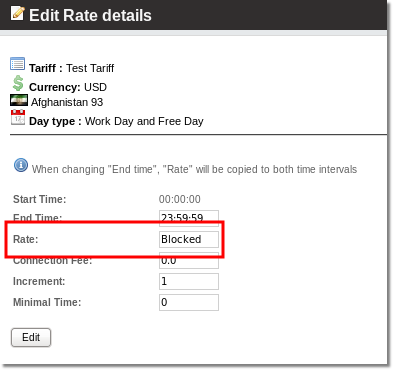Difference between revisions of "Block some Destination to Provider"
From Kolmisoft Wiki
Jump to navigationJump to search
(Created page with '= Block Destination to Provider = In case, if Provider does not allow route via particular Destinations, you might need to block it on your system as well. You are able to block…') |
|||
| Line 3: | Line 3: | ||
In case, if Provider does not allow route via particular Destinations, you might need to block it on your system as well. You are able to block a special prefix (Destination) by setting "-1" or "Blocked" Price for chosen Destination in Provider Tariff. | In case, if Provider does not allow route via particular Destinations, you might need to block it on your system as well. You are able to block a special prefix (Destination) by setting "-1" or "Blocked" Price for chosen Destination in Provider Tariff. | ||
<br><br> | <br><br> | ||
There is two ways to set Blocked Destinations. You can set it by importing [[Rate import from CSV| Rates from CSV]] with "-1" or word "Blocked" instead of price or manually | There is two ways to set Blocked Destinations. You can set it by importing [[Rate import from CSV| Rates from CSV]] with "-1" or word "Blocked" instead of price or changing Rate Details manually | ||
<br><br> | <br><br> | ||
[[File:block_dst_in_rate_details.png]] | [[File:block_dst_in_rate_details.png]] | ||
<br><br> | <br><br> | ||
= See Also = | = See Also = | ||
* [[Block some Destination to User]] | * [[Block some Destination to User]] | ||
Revision as of 08:36, 24 April 2015
Block Destination to Provider
In case, if Provider does not allow route via particular Destinations, you might need to block it on your system as well. You are able to block a special prefix (Destination) by setting "-1" or "Blocked" Price for chosen Destination in Provider Tariff.
There is two ways to set Blocked Destinations. You can set it by importing Rates from CSV with "-1" or word "Blocked" instead of price or changing Rate Details manually