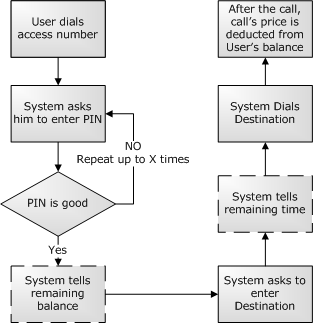Difference between revisions of "Authorization by PIN"
From Kolmisoft Wiki
Jump to navigationJump to search
(New page: This function is for customers who can dial some access number and enter their device PIN number get a dial tone to enter some destination number. It is used in some countries to get che...) |
|||
| Line 4: | Line 4: | ||
The algorithm for Auth. by PIN dial plan is visible in following image: | The algorithm for Auth. by PIN dial plan is visible in following image: | ||
[[Image:auth_by_pin_schema.png]] | [[Image:auth_by_pin_schema.png]] | ||
Revision as of 07:03, 21 August 2009
This function is for customers who can dial some access number and enter their device PIN number get a dial tone to enter some destination number.
It is used in some countries to get cheaper calls abroad.
The algorithm for Auth. by PIN dial plan is visible in following image:
The main things to do in order to configure such functionality are:
- Create appropriate Dial Plan
- Assign some DID to this Dial Plan
At first in main Dial Plan window we press on ![]() New Dial Plan and enter values to create Auth. by PIN dial plan:
New Dial Plan and enter values to create Auth. by PIN dial plan: