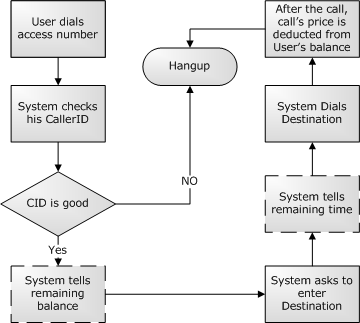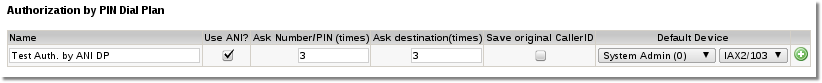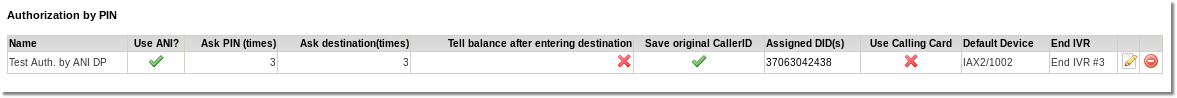Difference between revisions of "Authorization by ANI"
| Line 1: | Line 1: | ||
This method is variation of [[Authorization by PIN | Auth. by PIN method]]. There's one setting which changes the behavior of the system to act in different way. When you check Use ANI? field in Dial Plan creation window | This method is variation of the [[Authorization by PIN | Auth. by PIN method]]. There's one setting which changes the behavior of the system to act in a different way. When you check the Use ANI? field in the Dial Plan creation window, the user's CallerID will be checked when he dials in. He will be asked to enter his PIN only if his CallerID is not found. | ||
CallerIDs are entered for every device in | CallerIDs are entered for every device in Device Settings using the [[Image:icon_clis.png]] icon. | ||
'''ANI - Automatic Number Identification''' | '''ANI - Automatic Number Identification''' | ||
ANI | ANI is used to authenticate who is calling, by CallerID. | ||
When call comes into MOR, CallerID is checked with all available CLI's in | When a call comes into MOR, CallerID is checked with all available CLI's in the database. If a match is found, the call is authorized and assigned to the device which CLI has matched against the CallerID of the call: | ||
| Line 14: | Line 14: | ||
All other details are the same as for | All other details are the same as for Authorization by PIN dial plan, and the dial plan is created in the same way. Just check "Use ANI?": | ||
| Line 20: | Line 20: | ||
In main Dial Plan window, we have: | |||
[[Image:dial_plan6.png]] | [[Image:dial_plan6.png]] | ||
| Line 27: | Line 27: | ||
Note the difference between [[Authorization by PIN | Auth. by PIN]] and Auth. by ANI dial plans. | Note the difference between [[Authorization by PIN | Auth. by PIN]] and Auth. by ANI dial plans. | ||
Assigning DID is similar | Assigning a DID is similar to [[Authorization by PIN | Auth. by PIN method]]. | ||
'''ATTENTION! Be careful because it is very easy to fake CallerID.''' | '''ATTENTION! Be careful because it is very easy to fake a CallerID.''' | ||
| Line 36: | Line 36: | ||
= Troubleshooting = | = Troubleshooting = | ||
= If system asks to | = If the system asks for a PIN to be entered = | ||
This occurs if the CallerID comes in a different format compared to that which is entered in the Device CID. Use [[Last Calls]] to check it and [[Number Manipulation]] to fix it. | |||
Revision as of 05:25, 16 May 2010
This method is variation of the Auth. by PIN method. There's one setting which changes the behavior of the system to act in a different way. When you check the Use ANI? field in the Dial Plan creation window, the user's CallerID will be checked when he dials in. He will be asked to enter his PIN only if his CallerID is not found.
CallerIDs are entered for every device in Device Settings using the ![]() icon.
icon.
ANI - Automatic Number Identification
ANI is used to authenticate who is calling, by CallerID.
When a call comes into MOR, CallerID is checked with all available CLI's in the database. If a match is found, the call is authorized and assigned to the device which CLI has matched against the CallerID of the call:
All other details are the same as for Authorization by PIN dial plan, and the dial plan is created in the same way. Just check "Use ANI?":
In main Dial Plan window, we have:
Note the difference between Auth. by PIN and Auth. by ANI dial plans.
Assigning a DID is similar to Auth. by PIN method.
ATTENTION! Be careful because it is very easy to fake a CallerID.
Troubleshooting
If the system asks for a PIN to be entered
This occurs if the CallerID comes in a different format compared to that which is entered in the Device CID. Use Last Calls to check it and Number Manipulation to fix it.