Difference between revisions of "Asterisk CLI"
From Kolmisoft Wiki
Jump to navigationJump to search
| (2 intermediate revisions by one other user not shown) | |||
| Line 17: | Line 17: | ||
Following video shows how to do that: | Following video shows how to do that: | ||
http://wiki.kolmisoft.com/videos/asterisk_cli.gif | |||
<br><br> | |||
== SIP debug == | |||
To see what sip messages are going through the Asterisk, execute this command: | |||
sip set debug on | |||
To disable it: | |||
sip set debug off | |||
<br><br> | <br><br> | ||
= See also = | = See also = | ||
* [[Get Asterisk CLI output for specific call]] | * [[Get Asterisk CLI output for specific call]] | ||
* [[MySQL server has gone away]] | |||
Latest revision as of 09:45, 29 January 2021
You can see all call progress on Asterisk CLI (command line interface).
To login to Asterisk CLI you need:
- SSH to your Asterisk server as root
- Type:
asterisk -vvvvvvvvvR
That's it.
Now you will see all call progress on the screen.
To leave Asterisk CLI type exit and press ENTER
Following video shows how to do that:
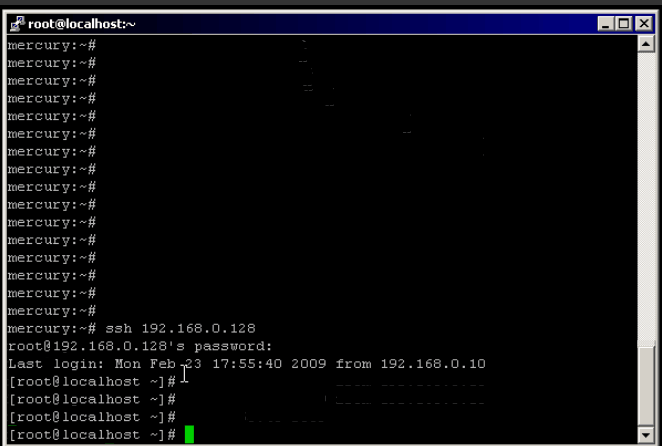
SIP debug
To see what sip messages are going through the Asterisk, execute this command:
sip set debug on
To disable it:
sip set debug off
