Assign DID to Trunk
From Kolmisoft Wiki
Jump to navigationJump to search
You can assign Trunk Device to DID trough DID edit if it is already assigned to User. Also you can use Bulk management and assign few DIDs at a time to one Trunk Device:
1. Go to SETTINGS - Billing -> DIDs:
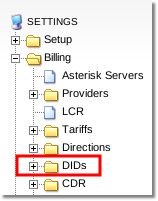
2. Select "Bulk management":
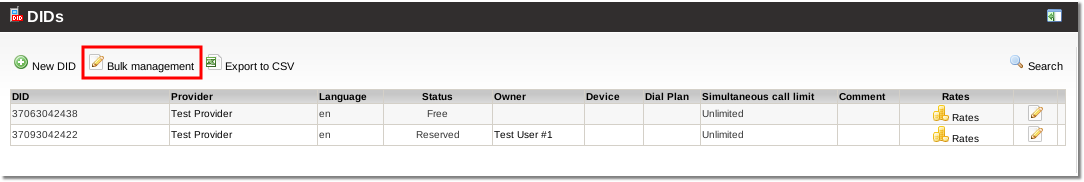
3. Enter DID interval you want to assign to trunk and select the marked option:
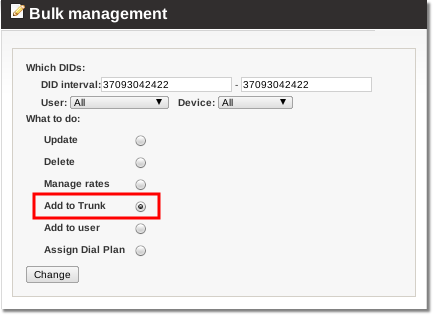
4. Select a user you want DIDs to be reserved for:
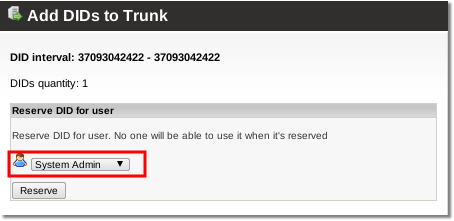
5. Select a trunk you want your DIDs to be assigned to:
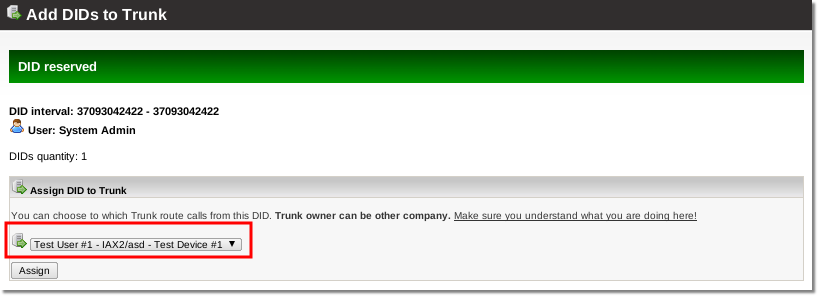
6. Completed - your DIDs are assigned
