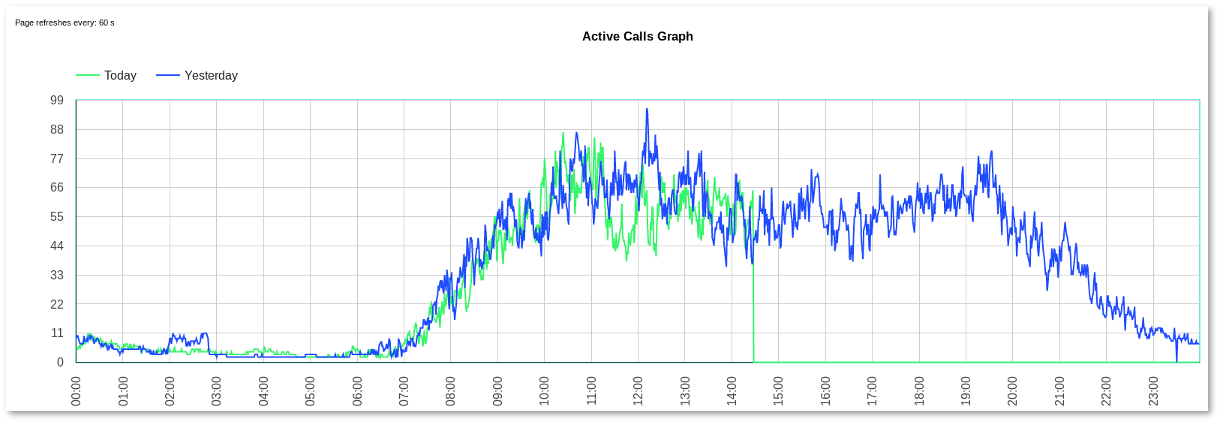Difference between revisions of "Active Calls Graph"
From Kolmisoft Wiki
Jump to navigationJump to search
(Created page with '<!-- funkcionalumas nuo x5, veiki su x5_functionality_6 -->') |
|||
| (4 intermediate revisions by one other user not shown) | |||
| Line 1: | Line 1: | ||
<!-- funkcionalumas nuo x5, veiki su x5_functionality_6 --> | <!-- funkcionalumas nuo x5, veiki su x5_functionality_6 --> | ||
= Description = | |||
In this page System Admin can check Graphs for [[Active Calls]]. This allows to see visually if there are unusual changes or compare amount of calls made during the last two days. The graph shows the amount of all calls including Ringing and Answered states. | |||
= Usage = | |||
Go to '''STATISTICS –> Calls –> Active Calls –> Graph''': | |||
<br><br> | |||
[[Image:graph-page.png]] | |||
<br><br> | |||
Here System Admin can see Active Calls Graphs for today and yesterday. | |||
<br><br> | |||
[[File:Active-calls-graph.png]] | |||
<br><br> | |||
= See also = | |||
[[Active Calls]] | |||
Latest revision as of 13:33, 10 July 2023
Description
In this page System Admin can check Graphs for Active Calls. This allows to see visually if there are unusual changes or compare amount of calls made during the last two days. The graph shows the amount of all calls including Ringing and Answered states.
Usage
Go to STATISTICS –> Calls –> Active Calls –> Graph:
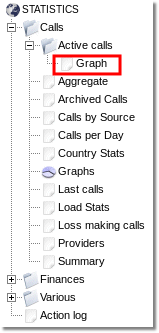
Here System Admin can see Active Calls Graphs for today and yesterday.