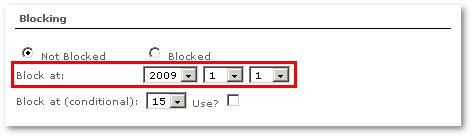Difference between revisions of "Block user at selected date"
From Kolmisoft Wiki
Jump to navigationJump to search
| Line 11: | Line 11: | ||
NOTE #1: if you want to block user in the future - set this date in '''Block at''' BUT do not mark this user as '''Blocked''' (if you do so - it will be blocked instantly). System will mark user as '''Blocked''' at your selected date. | NOTE #1: if you want to block user in the future - set this date in '''Block at''' BUT do not mark this user as '''Blocked''' (if you do so - it will be blocked instantly). System will mark user as '''Blocked''' at your selected date. | ||
NOTE #2: If you want to block user today - just mark it as Blocked - DO NOT enter today's date into '''Block at''' field - system will not block it if you do so, because it will not check until tomorrow 00:00:00. | NOTE #2: If you want to block user today - just mark it as '''Blocked''' - DO NOT enter today's date into '''Block at''' field - system will not block it if you do so, because it will not check until tomorrow 00:00:00. | ||
Revision as of 09:48, 7 January 2009
This functionality is available from MOR 0.8
This option sets the date when user should be blocked.
If date is in the past - this option is not active.
Block check is done every night at 00:00:00.
NOTE #1: if you want to block user in the future - set this date in Block at BUT do not mark this user as Blocked (if you do so - it will be blocked instantly). System will mark user as Blocked at your selected date.
NOTE #2: If you want to block user today - just mark it as Blocked - DO NOT enter today's date into Block at field - system will not block it if you do so, because it will not check until tomorrow 00:00:00.