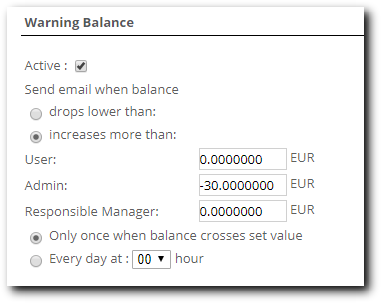M4 Warning Balance
From Kolmisoft Wiki
Jump to navigationJump to search
Description
This function allows a number of actions to be taken when a User's balance drops lower or increases more than the set value.
You can edit Warning Balance in User Details.
Usage
- Check Active to activate this function.
- Upon activation, the User, Admin, and Responsible Accountant will receive an email when the balance
- drops lower than the balance set in the fields.
- increases more than the balance set in the fields.
- Only once when the balance drops lower than – the email will be sent only one time when the balance drops lower than written.
- Every day at – the email will be sent every day at the selected time, by the user's time zone, while the balance is lower than written.
- Check Play before every call and select the audio file to play an audio message whenever the user makes a call if the balance drops below the setup Warning Balance.
- Send SMS in addition to Emails - if this option is active, M4 will send SMS in addition to Email. For Simple Users, M4 will send an SMS to the number set in the "Mobile Phone:" field in the Registration Address section. For Manager-type Users, M4 will send an SMS to the number set in the "Phone:" field in the Details section.
[edit]
For Terminators
Take note that the balance for Terminators increases when calls are made using them. So set values accordingly:
Send an email when the balance x INCREASES more than:
And in the money input box enter a negative value.
Example:
Use this with caution - not many users will like this!
Destination of Email
The email goes to one of the preset email addresses:
- Usually email is sent to Billing email address.
- If Billing email address is not set, email is sent to Main email address.
- If Main email address is not set, email is sent to Rates email address.
- If Rates email address is not set, email is sent to NOC email address.
- If none of the Billing, Main, Rates, or NOC emails is set, no warning balance email will be sent.
Admin and Accountant Warning Email gets into the email address which is written in the Registration Address block of Personal details.