Difference between revisions of "Whitelisted IPs"
From Kolmisoft Wiki
Jump to navigationJump to search
(Created page with ''''Whitelisted IPs''' can be used from '''Admin''' account and from '''Accountant''' account with Monitoring permissions enabled. From Admin account, go to '''ADDONS -> Monitorin…') |
|||
| Line 3: | Line 3: | ||
[[File:mor_whitelist_ips_list.png]] | [[File:mor_whitelist_ips_list.png]] | ||
<br><br> | <br><br> | ||
When IP is | When IP is whitelisted manually reason says: MOR-WHITELIST-GUI | ||
=See Also= | =See Also= | ||
Revision as of 13:52, 13 January 2021
Whitelisted IPs can be used from Admin account and from Accountant account with Monitoring permissions enabled. From Admin account, go to ADDONS -> Monitorings -> Whitelisted IPs to manage Whitelisted IPs. An IP can be whitelisted by entering valid input values and by clicking the Whitelist icon. By clicking on the Whitelist icon an IP is Whitelisted. All the Whitelisted changes will be active in one minute after they have been applied. Country information (flag) can take up to one hour to appear.
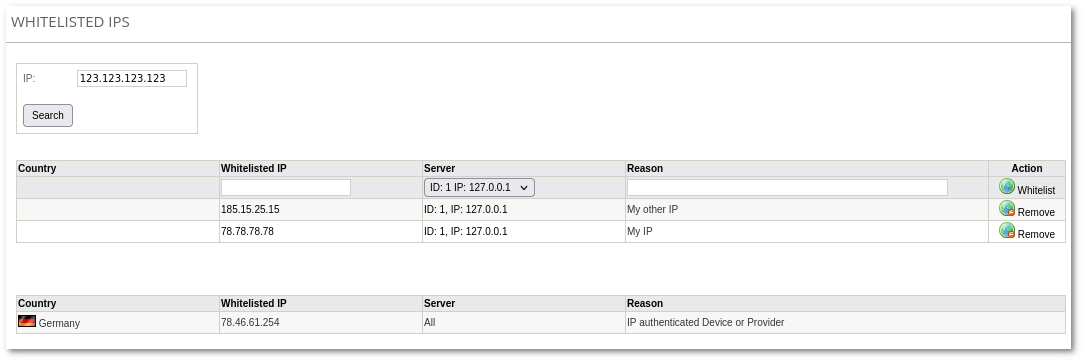
When IP is whitelisted manually reason says: MOR-WHITELIST-GUI
