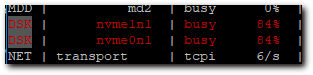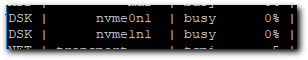Difference between revisions of "OVH NVME atop Reporting Problem"
From Kolmisoft Wiki
Jump to navigationJump to search
(Created page with 'Upon installation empty idle server with NVME disks reports unusual high NVME disk usage using atop command: File:ovh_nvme_high.png') |
|||
| Line 1: | Line 1: | ||
Upon installation empty idle server with NVME disks reports unusual high NVME disk usage using atop command: | Upon installation empty idle server with NVME disks reports unusual high NVME disk usage using [https://www.tecmint.com/how-to-install-atop-to-monitor-logging-activity-of-linux-system-processes/ atop] command: | ||
[[File:ovh_nvme_high.png]] | [[File:ovh_nvme_high.png]] | ||
It seems to be caused by the error in the kernel: https://github.com/Atoptool/atop/issues/47 | |||
As [https://docs.ovh.com/gb/en/dedicated/updating-kernel-dedicated-server/ OVH kernel upgrade procedure] is messed up, and new kernels (as of 2020-08-13) does not have a fix, a faster workaround is to set the NVMe device's I/O scheduler to 'mq-deadline' instead of the default 'none' | |||
This can be done like this: | |||
chmod +x /etc/rc.d/rc.local | |||
echo "# fixing messed up nvme disk usage reporting in the atop for OVH server" > /etc/rc/rc.d | |||
echo "echo mq-deadline > /sys/block/nvme0n1/queue/scheduler" > /etc/rc/rc.d | |||
echo "echo mq-deadline > /sys/block/nvme1n1/queue/scheduler" > /etc/rc/rc.d | |||
reboot | |||
Make sure you actually have nvme0n1 and nvme1n1 devices on your system. Check with atop and change accordingly. | |||
After that problem is gone: | |||
[[File:ovh_nvme_low.png]] | |||
<br><br> | |||
== See also == | |||
* [[OVH server installation]] | |||
Revision as of 15:22, 13 August 2020
Upon installation empty idle server with NVME disks reports unusual high NVME disk usage using atop command:
It seems to be caused by the error in the kernel: https://github.com/Atoptool/atop/issues/47
As OVH kernel upgrade procedure is messed up, and new kernels (as of 2020-08-13) does not have a fix, a faster workaround is to set the NVMe device's I/O scheduler to 'mq-deadline' instead of the default 'none'
This can be done like this:
chmod +x /etc/rc.d/rc.local echo "# fixing messed up nvme disk usage reporting in the atop for OVH server" > /etc/rc/rc.d echo "echo mq-deadline > /sys/block/nvme0n1/queue/scheduler" > /etc/rc/rc.d echo "echo mq-deadline > /sys/block/nvme1n1/queue/scheduler" > /etc/rc/rc.d reboot
Make sure you actually have nvme0n1 and nvme1n1 devices on your system. Check with atop and change accordingly.
After that problem is gone: