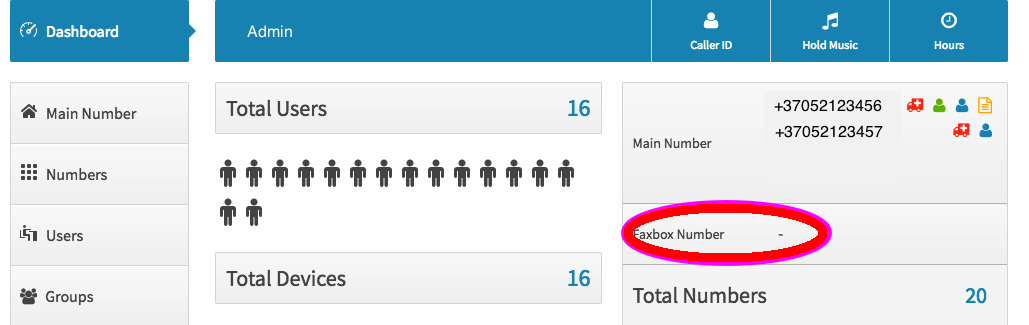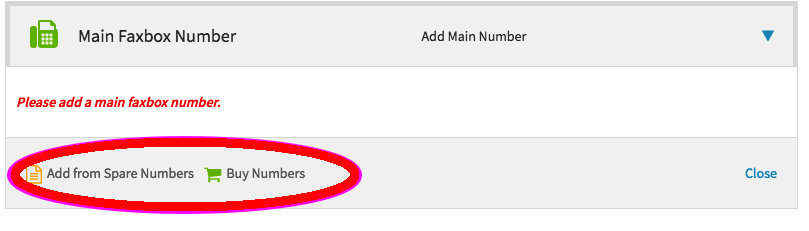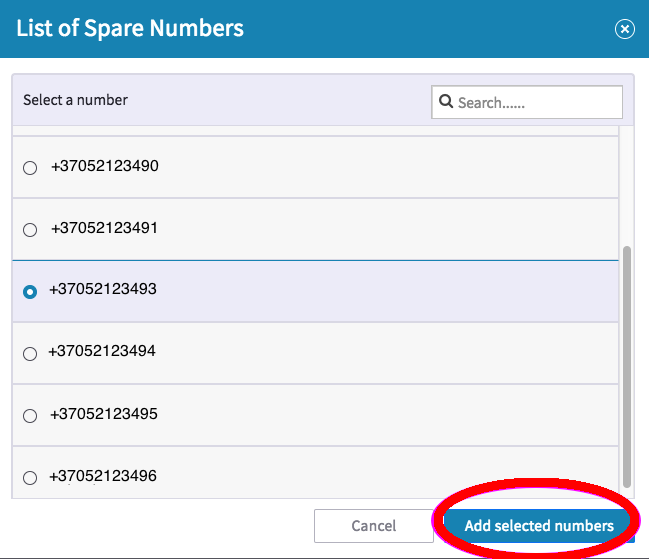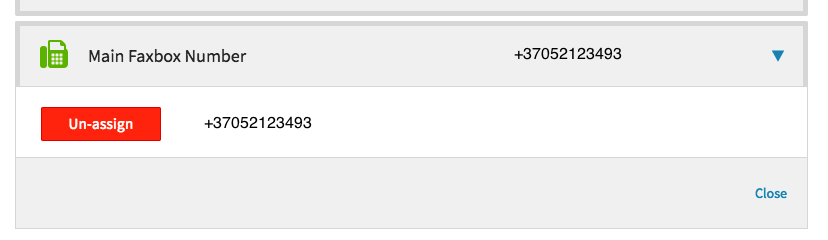Main Faxbox Number
From Kolmisoft Wiki
Revision as of 07:14, 28 May 2018 by Valerij (talk | contribs) (Created page with 'To send and receive faxes on Dash you will need to add a phone number to your Main Faxbox. 1. On the Dashboard, click on Faxbox Number. File:MainFaxNumber-1.png 2. Cho…')
To send and receive faxes on Dash you will need to add a phone number to your Main Faxbox.
1. On the Dashboard, click on Faxbox Number.
2. Choose either Add from Spare Numbers to use a number already on your account, or Buy Numbers to add a new number to handle your faxing.
3. Under Spare Numbers choose the number you wish to use and click on Add selected numbers.
4. The phone number is now your Main Faxbox Number and you can now receive faxes on this number.