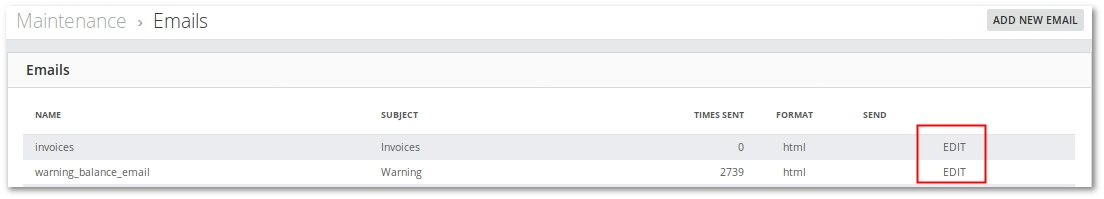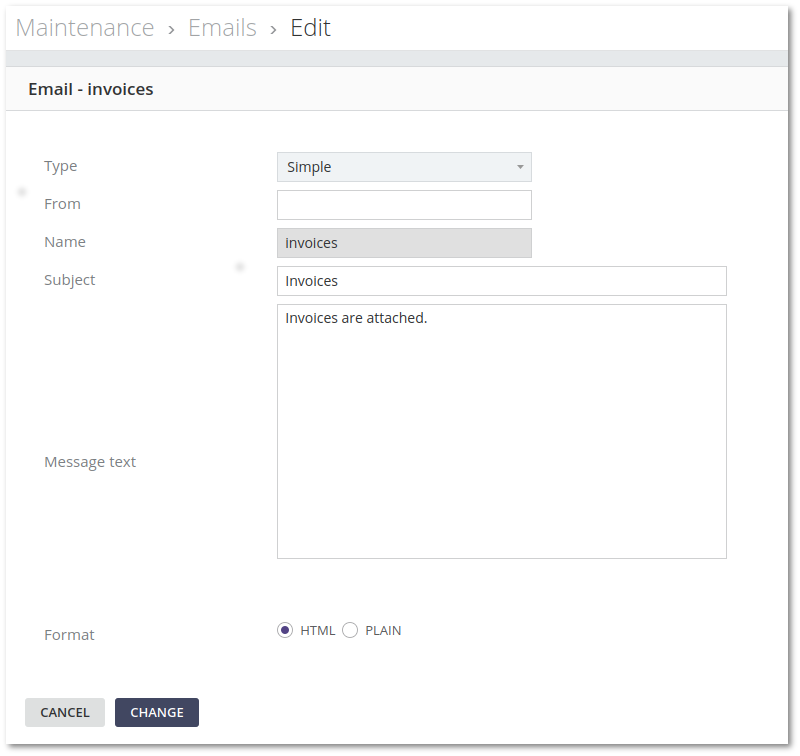Difference between revisions of "M4 Emails"
From Kolmisoft Wiki
Jump to navigationJump to search
| Line 21: | Line 21: | ||
* '''cdr_export_error''' - will be sent if CDR export would end with error. | * '''cdr_export_error''' - will be sent if CDR export would end with error. | ||
* '''auto_aggregate_report''' - Auto - emails for Aggregate Templates | * '''auto_aggregate_report''' - Auto - emails for Aggregate Templates | ||
=How to Edit Emails?= | |||
Press Edit button and fill necessary information. You can use different variables. | |||
[[File:M2 emails edit button.png]] | |||
[[File:M2 email edit.png]] | |||
Revision as of 07:06, 30 August 2019
What are Emails?
This function is used to send emails to your clients. It can be used to send commercials, notes about service unavailability or anything else – maybe Christmas greetings!
Where I can find Emails?
This function can be found in MAINTENANCE –> Emails
Here you see emails which are templates for emails about various system messages.
- invoices - customer will get his Invoice files when they are will be sent manually.
- warning_balance_email - User will get when balance becomes lower than Warning balance.
- block_when_no_balance - will be sent after account is blocked due insufficient balance.
- password_reminder - will be sent after MOR has received a User password reminder request.
- warning_balance_email_local - Admin or/and Manager gets warning when Users' balance becomes lower than Warning balance.
- payment_confirmation - User will get when payment is made.
- warning_balance_email_local2 - User will get when balance becomes higher than Warning balance.
- server_low_free_space - will be sent when free space is to low in some of Servers. Information about the Server and the remaining free space will be provided.
- cdr_export_success - will be sent after CDR export.
- cdr_export_error - will be sent if CDR export would end with error.
- auto_aggregate_report - Auto - emails for Aggregate Templates
How to Edit Emails?
Press Edit button and fill necessary information. You can use different variables.