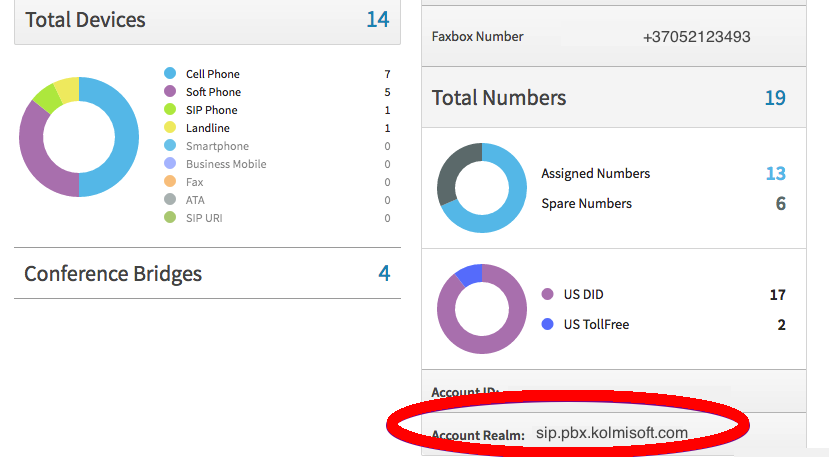How to Send a Fax
From Kolmisoft Wiki
Jump to navigationJump to search
1.Log into the email box address chosen upon setup. In the example above, user123@user.com. 2.Next, find your Account Realm. For example bottom right of the Dashboard.
3.Record your Account Realm. In our case it sip.pbx.kolmisoft.com
4.In the recipient field enter the phone number you would like to send the fax to, followed by your Dash Account Realm. Using the example account below: +37052123888@sip.pbx.kolmisoft.com would send a fax to the destination phone number +37052123888.
5.Attach the fax document that needs to be sent to the fax number destination (PDF or TIFF). Note: when using email to fax, a signature file on your email will cause an error and the fax will fail. Larger files may be compressed and can take up to an hour to be delivered. Files over 7MB will fail.