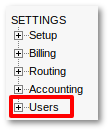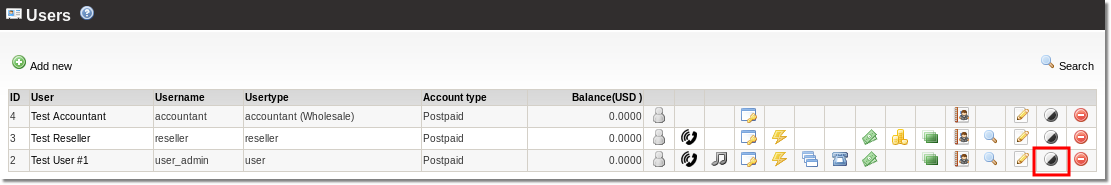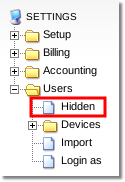Hide Users
From Kolmisoft Wiki
Jump to navigationJump to search
The printable version is no longer supported and may have rendering errors. Please update your browser bookmarks and please use the default browser print function instead.
Why should I hide users?
As it is not allowed to delete users who have at least 1 call, after some time such 'non-active' users accumulate and we need to do something about them to have a clear control panel.
For this reason, we just Hide them. They remain active - nothing changes for them - except that we do not see them in the GUI.
How to hide the user?
1. Go to users list:
Go to SETTINGS –> Users
2. Click the marked icon:
3. Click "OK" when the confirmation appears/
Done. User should be hidden now.
Additional Notes
- The same icon can be found in user's details. It works the same way.
- Also you can hide user by selecting an option "Hidden" in user's details in General section
Go to SETTINGS –> Users –> Hidden
How to unhide a user?
Navigate to Hidden Users list and press the same icon ![]() again as in a hide user example
again as in a hide user example