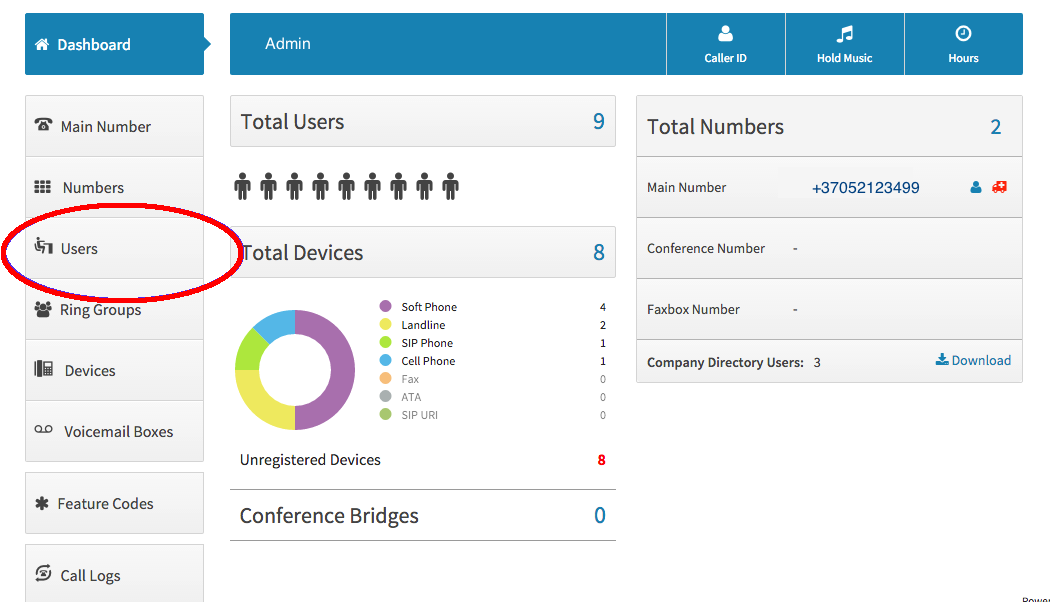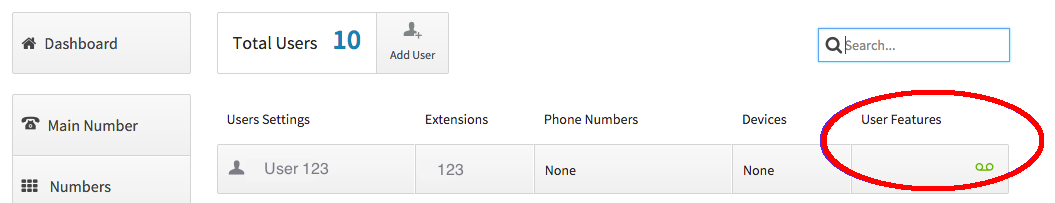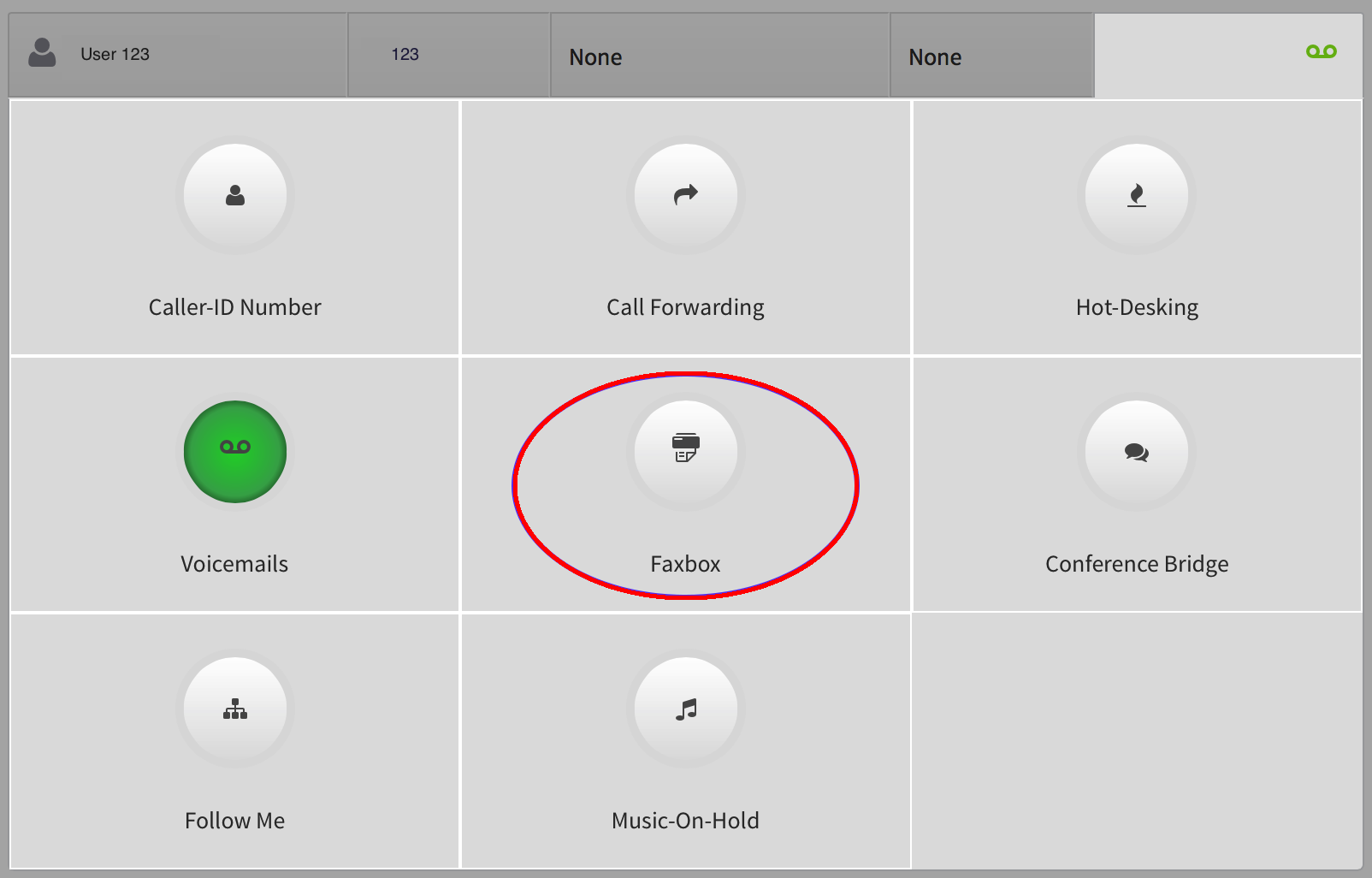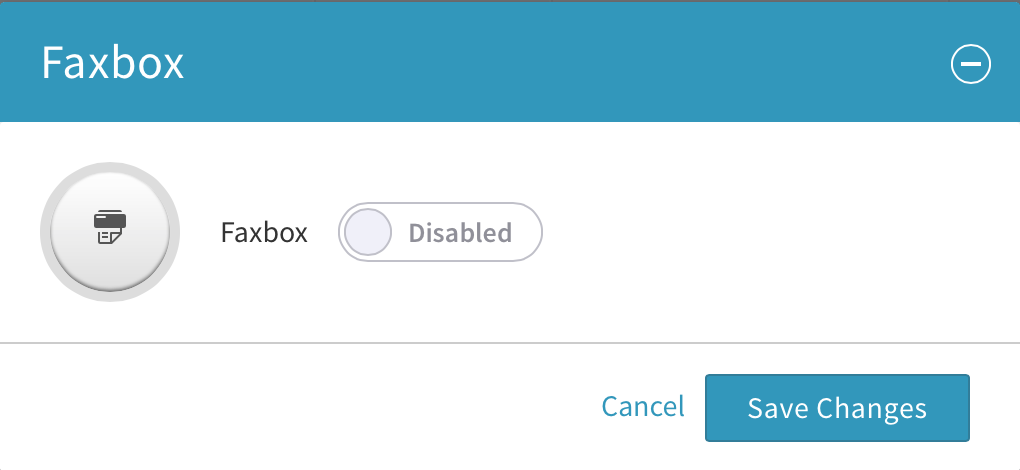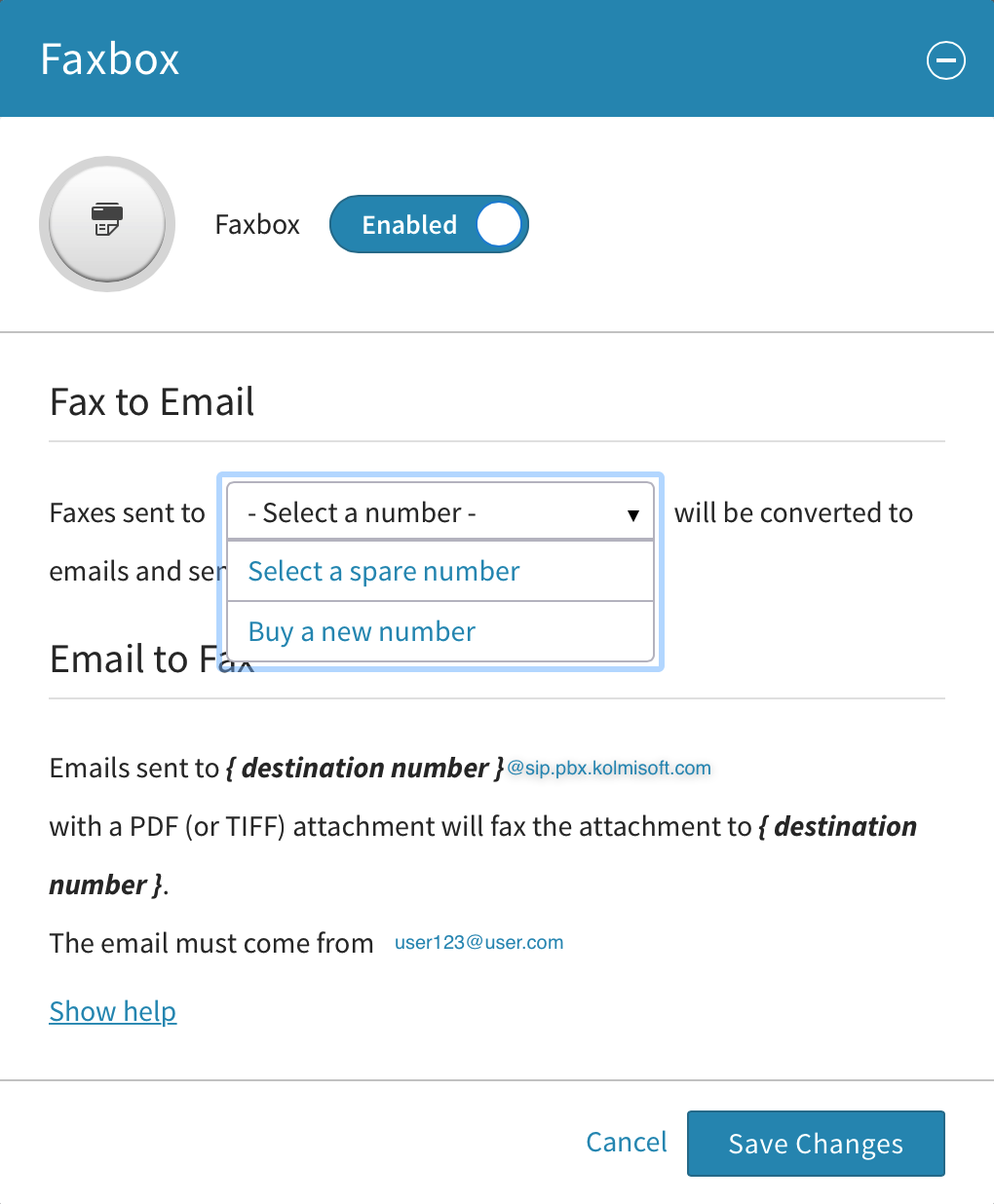Faxing for Users
From Kolmisoft Wiki
Revision as of 12:31, 28 May 2018 by Valerij (talk | contribs) (Created page with ' 1.From the Dashboard, click on Users. File:Dashboard-Users.png 2.On the Users page, click on the “User Features” box next to the user you wish to enable Faxing on. [[…')
1.From the Dashboard, click on Users.
2.On the Users page, click on the “User Features” box next to the user you wish to enable Faxing on.
3.Select Faxbox.
4.Click on Disabled to toggle to Faxbox Enabled.
5.If you plane to use faxing only inbound go to step 7 If you plane to use faxing inbound and outbound go to step 6
6.Select a number to use for sending and receiving faxes. You may choose from an available number on the account (Select a spare number) or a new number (Buy a new number). Once a number is chosen click on Save Changes.
7.Select Assign a New Extension. This will create a new extension number that is specifically for inbound faxes for this user only. You will not be able to send faxes from this faxbox using the faxbox credentials. This is because sending a fax requires CallerID information which is associated with an actual phone number, not an extension.