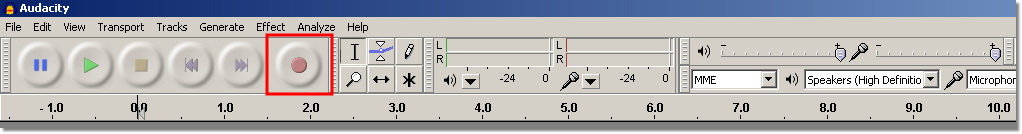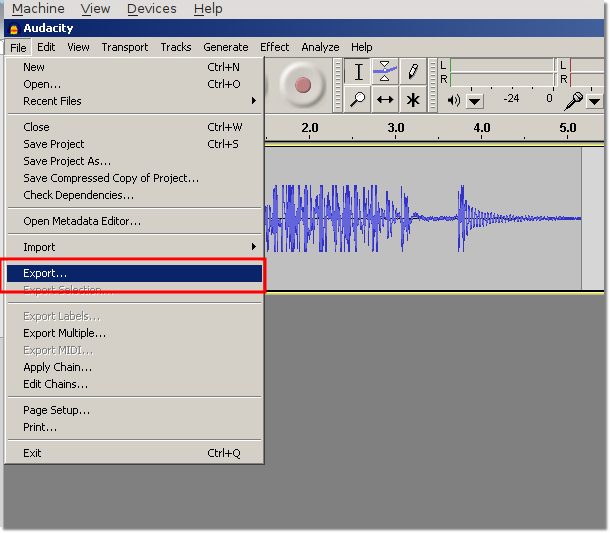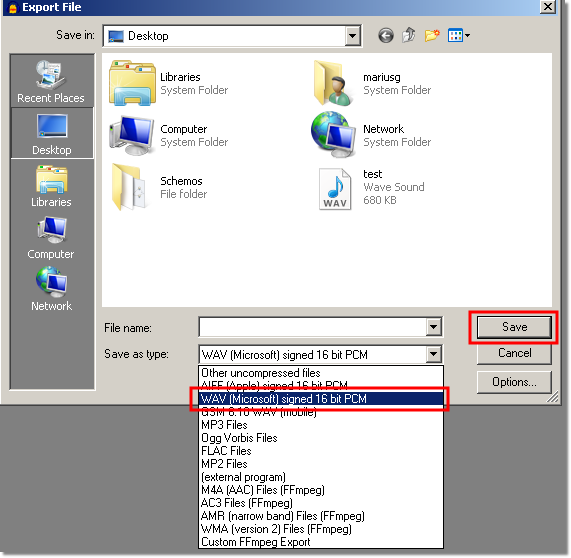Convert WAV file to Asterisk playable format
From Kolmisoft Wiki
Jump to navigationJump to search
The printable version is no longer supported and may have rendering errors. Please update your browser bookmarks and please use the default browser print function instead.
Linux
Install SOX:
yum install sox or apt-get install sox
If file1.wav is any WAV file, then executing this command:
/usr/bin/sox file1.wav -r 8000 -c 1 -s file2.wav -q
you will get Asterisk playable WAV file: file2.wav
Use following script if you need to convert multiple files:
#!/bin/bash ls >/tmp/a for i in `cat /tmp/a`; do /usr/src/mor/x5/scripts/convert_mp3wav2astwav.sh $i /root/folder_with_Voices/rdy/$i done
Recording a sound-file in Windows
We will show you an example using a free program, called AUDACITY
- Download and install the program
- Next, open Audacity and record the audio file that you need:
- After you made the recording, save save sound file in .WAV format from the File menu:
- Choose the Export option in the menu:
- And save the file in .WAV format:
- Afterwards, you can upload the sound file easily through the MOR GUI:
- Best of all Audacity also works on Linux!!