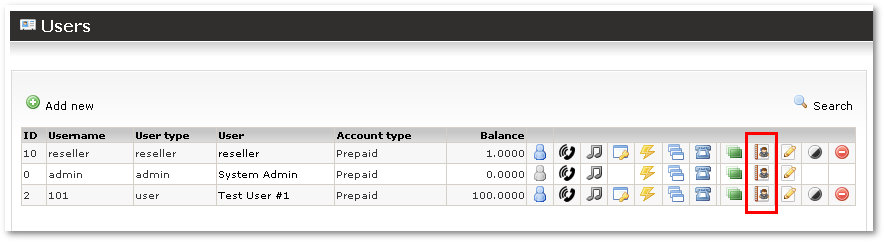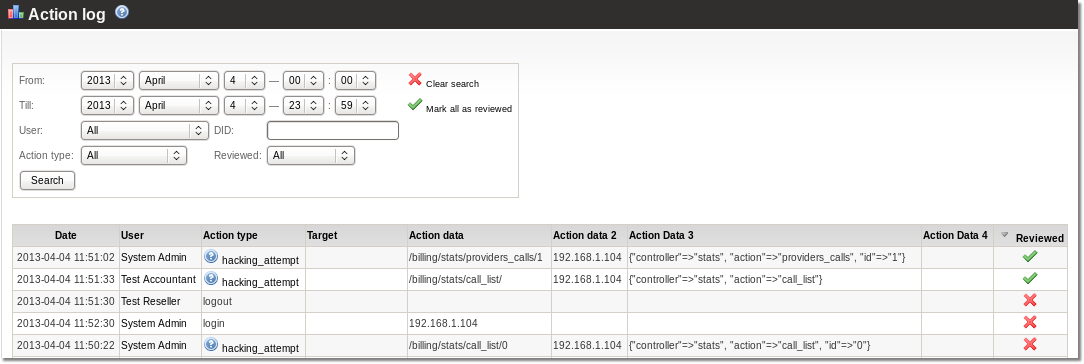Action log
From Kolmisoft Wiki
Jump to navigationJump to search
The printable version is no longer supported and may have rendering errors. Please update your browser bookmarks and please use the default browser print function instead.
In this window you can check what actions were done on the system at which time and who did what.
Action log can be found at STATISTICS -> Action log
Action
| Action Name | User | Target | Data 1 | Data 2 | Data 3 | Data 4 | Comment | |
|---|---|---|---|---|---|---|---|---|
| login | which user logged in | from which IP | ||||||
| logout | shows which user logged out | |||||||
| bad_login | shows which user tried to log in | entered username/password | from which IP | |||||
| unauthorized_login | System Admin | entered username | from which IP | |||||
| login_authorized | System Admin | entered username | from which IP | |||||
| login_blocked | System Admin | entered username | from which IP | |||||
| user_balance_changed | which user has had his balance changed | the previous balance | the new balance | Shows that Admin has changed a user's balance from the User Edit window | ||||
| warning_balance_send | from which user send (Admin/reseller) | email address email was sent to (usertype in brackets) | for which user | email template used | ||||
| email_send | from which user send (Admin/reseller) | for which user | which email send | |||||
| error | to which user error happened | error, example: "Can't send email" | error description, example: "getaddrinfo: Name or service not known" | which email send | ||||
| backup_created | shows which user created a backup | what was backed up | return values: 0 - success, 1 - error | |||||
| device_created | shows which user created a device | which device it is | ||||||
| device_pin_changed | shows which user changed the device PIN | which device it is | the old PIN | the new PIN | ||||
| device_secret_changed | shows which user changed the Device secret | which device it is | the old secret | the new secret | ||||
| device_voice_mail_password_changed | shows which user changed the device's voicemail password | which device it is | the old voicemail password | the new voicemail password | ||||
| did_assigned | shows which user assigned a DID | which DID it is | which dialplan it is | |||||
| did_closed | shows which user closed a DID | which DID it is | ||||||
| did_created | shows which user created a DID | which DID it is | ||||||
| did_deleted | shows which user deleted a DID | which DID it is | ||||||
| did_edited | shows which user edited a DID | which DID it is | ||||||
| did_edit_provider | shows which user edited a DID provider | which DID it is | which provider it is | |||||
| did_made_available | shows which user made the DID available | which DID it is | ||||||
| did_rate_edited | shows which user edited a DID rate | which DID it is | which rate it is | |||||
| did_reserved | shows which user reserved DID | which DID it is | which user it is | |||||
| dp_created | shows which user created a dialplan | which dialplan it is | ||||||
| dp_deleted | shows which user deleted a dialplan | which dialplan it is | ||||||
| dp_edited | shows which user changed a dialplan | which dialplan it is | ||||||
| first_call | shows which user made a first call | which call it was | ||||||
| invoice_deleted | shows which user deleted invoice | which users invoice it was | ||||||
| hacking_attempt | which user | request URL | request remote address | which parameters | This message is not always related to real "hacking" it may be caused by multiple tabs opened, with different users logged in or by entering direct links in browser to call some action. Generally this action is registered when a user tries to open a link which is only available to admin. This action is also registered when a user instead of clicking on some icons tries to access the page directly | |||
| PayPal | which user | payment status, example : "Payment completed: 5.8 EUR" | ||||||
| SMS_callback | which user | which SMS | SMS status, example : "003" | clicatell charge, example : "3.000" | SMS charge status, for example: "0 - user balance was not charged", or "1 - user balance was charged." | parameters have been received | ||
| system_validated | Admin | |||||||
| tariff_import | shows which user imported tariff | 'Tariff_was_imported_from_CSV'. | ||||||
| user_created | shows which user created a user | which user was created | ||||||
| user_edited | shows which user changed a user | which user was changed | ||||||
| Subscription_added | shows which user added | subscription ID | user ID | service ID | ||||
| Subscription_deleted | shows which user deleted | subscription ID | user ID | service ID | ||||
| Subscription_disabled | shows which user disabled | subscription ID | user ID | service ID | ||||
| Subscription_deleted_and_return_money_whole | shows which user deleted | subscription ID | user ID | service ID | ||||
| Subscription_deleted_and_return_money_month | shows which user deleted | subscription ID | user ID | service ID | ||||
| user_tariff_changed | shows which user changed a tariff | which user | the tariff's old name | the tariff's new name | ||||
| Devise send to asterisk | shows which user created / updated device | which device | device user ID | |||||
| Confline changed | shows for which user confline check is done | type of confline | which method | from MOR 11 | ||||
| card_topup | increases Calling CardA balance with Calling CardB money | shows owner of Calling Card Group | CardA ID | CardB ID | Amount of money that was transferred from CardB to CardA | |||
| card_sold_on_pin_enter | Card owner | Card id | User id, who used the card | Card balance | from MOR X5. Shows that card has been used for the first time with option "Charge Distributor on first use" selected. | |||
| card_payment_created | Card owner | Payment id | Card id | Amount without tax | Currency | Payment created when card is marked as sold | ||
| payment_created | System Admin | Payment id | User the payment was created for | Amount without tax | Currency | M2 Switch Payments | ||
| rate_edited | Shows which User edited a Rate | Rate(ID) / Advanced Rate (ID) / Custom Rate(ID) | Attributes which have been changed | Old values | New values | |||
| SMS_api_response | shows which user sent the SMS | Shows the API string, which was sent. This value is limited to 255 symbols (only the log is limited, API string is sent correctly). | ||||||
| tariff_csv_import_completed | which user | tariff(id) | Tariff name | |||||
| tariff_created | which user | tariff(id) | Tariff name | |||||
| tariff_deleted | which user | tariff(id) | Tariff name | |||||
| manual_payment_email | payment id, email sent | |||||||
| payment:from_api: | payment id | payment amount | ||||||
| kicked_and_blocked_by_admin | which user | |||||||
| provider_edited | shows which user edited Provider | which Provider it is | ||||||
| provider_rule_deleted | shows which user edited Provider's rule | rule id | Provider's name for which rule has been deleted | |||||
| block_ip/unblock_ip | blocked/unblocked_ip | IP was blocked/unblocked on single/all server/servers | Server ID if blocked on one server |
NOTE if target is a User and it has been deleted, instead of link to User settings will be shown ID of deleted User.
User actions
By pressing the 'User Log' button in the User window:
... you can instantly get Actions for this User:
As it is seen in the picture, you can mark all the actions as reviewed.