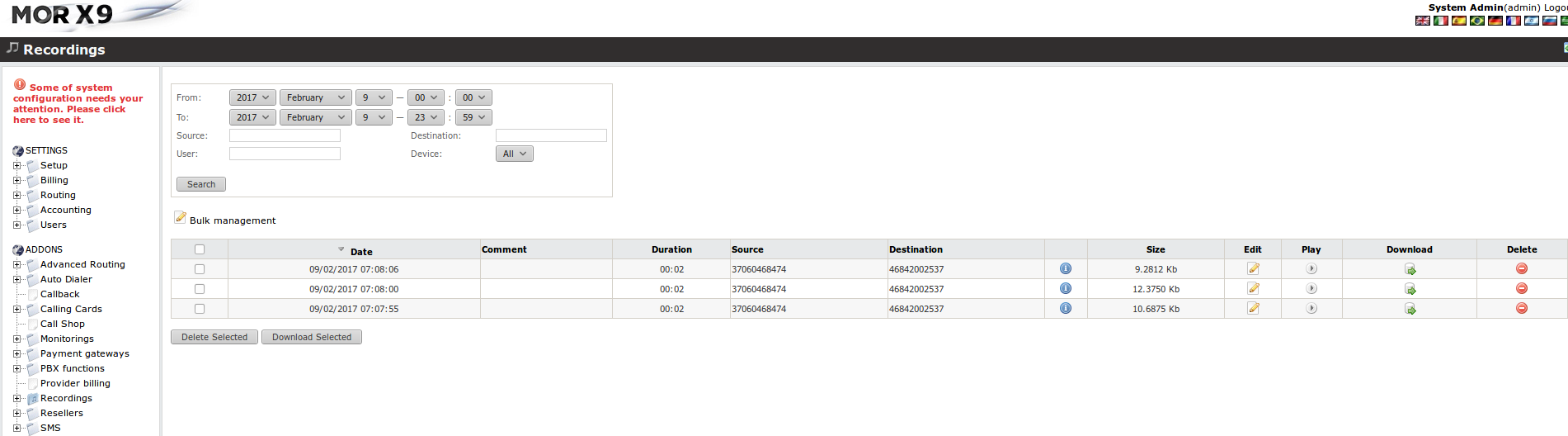Recordings on additional HDD
From Kolmisoft Wiki
Jump to navigationJump to search
It is possible to save Recordings on additional HDD.
Configuration
1. Please make sure that you know right directory of additional disk:
[root@CentOS-68-64-minimal ~]# df -h Filesystem Size Used Avail Use% Mounted on /dev/md2 219G 3,6G 204G 2% / tmpfs 16G 0 16G 0% /dev/shm /dev/md1 496M 59M 413M 13% /boot /dev/sdc1 1,8T 196M 1,7T 1% /mnt/2TBrecordings [root@CentOS-68-64-minimal ~]#
2. Create monitor directory on additional disk:
mkdir /mnt/2TBrecordings/monitor/
3. Execute these commands:
cd /var/spool/asterisk/ rm -rf monitor ln -s /mnt/2TBrecordings/monitor/ /var/spool/asterisk/ chmod -R 777 monitor
4. Make some test calls to make sure that recordings are saved on additional disk. This time recordings should be save in /mnt/2TBrecordings/monitor/:
[root@CentOS-68-64-minimal ~]# ls /mnt/2TBrecordings/monitor/ 1486624075.0.mp3 1486624080.3.mp3 1486624086.6.mp3
If you see recordings in .mp3 format, it means that hey are saved in right place.
5. Check if recordings are shown in GUI. Make sure that you can download or listen recordings: