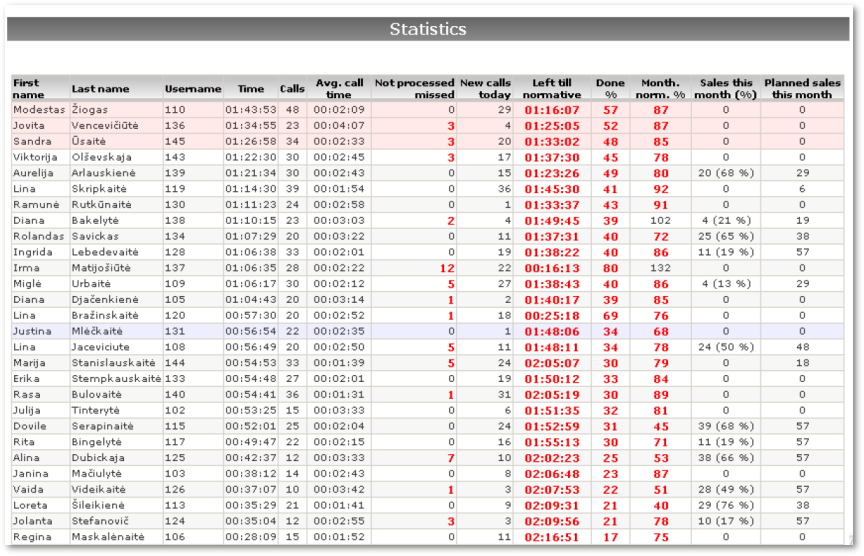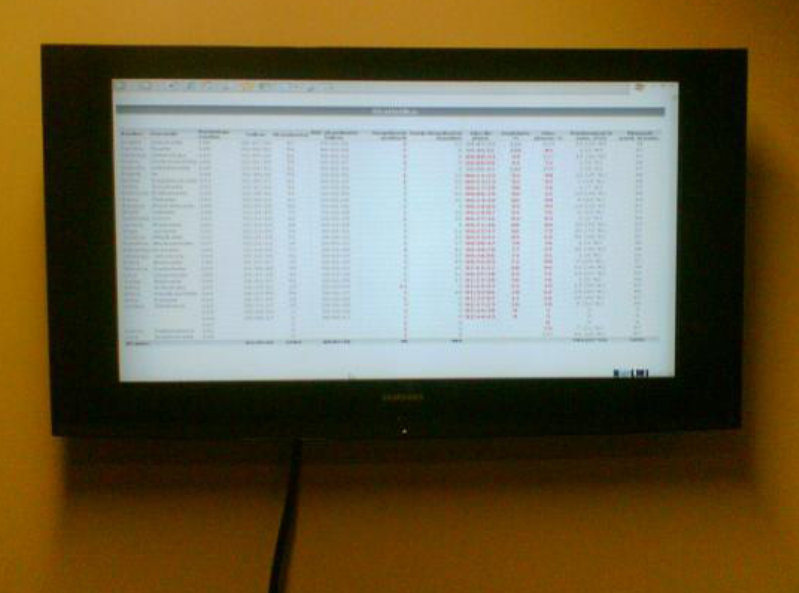Realtime Stats
From Kolmisoft Wiki
Jump to navigationJump to search
Realtime is used on big screens in Call Center walls File:Example.jpg to show agents their current performance during the working day.
You can find Realtime in STATISTICS – Various – Realtime:
Click the ![]() Most called users icon.
Most called users icon.
The Realtime window updates every 60 seconds. In it, you see all users with their stats:
How to view user's stats in Realtime Stats
- Add the user to a Group.
- Go to: MANAGEMENT - <Group Name> - Member Stats.
- Check Show in Realtime Stats.
Realtime Stats Usage
This window can be shown on a big LCD screen for Call Center agents to check their performance, as seen in this photo from a Call Center in Lithuania: