GUI time zone
General
A time zone is a region on Earth that has a uniform standard time for legal, commercial, and social purposes.
In MOR system Administrator, Accountant and Resellers can have own time zones adn set it for simple users.
MOR uses GMT time system. There are two ways for a date to appear: in a time zone you have chosen in MOR ("user's time") and in a time zone that is set on your computer ("system time"). Most of the dates are shown in user's time.
Setting your time zone
To set your time zone go to PERSONAL MENU –> Details.
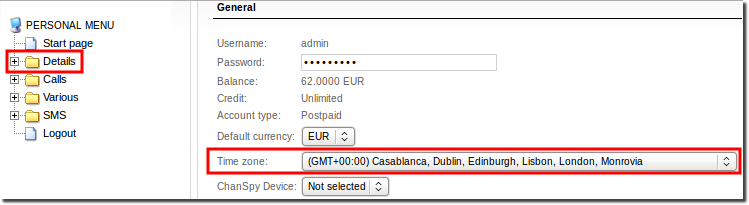
After choosing a time zone click the Change button at the bottom left of the window.
If you want to set a default user's time zone go to Default user and you will see the same window.
NOTE: Time zones could be reasons if GUI shows incorrect time. In that case you have to set correct time zone in your personal details or user details. If it does not help try solutions which are described here.
Dates in user's time
Cron actions time
Cron actions is a MOR functionality which allows you to do some tasks at a specified time. The set task will be repeated according to the time zone you have chosen. In the Cron actions section there is an information icon showing you your time zone:
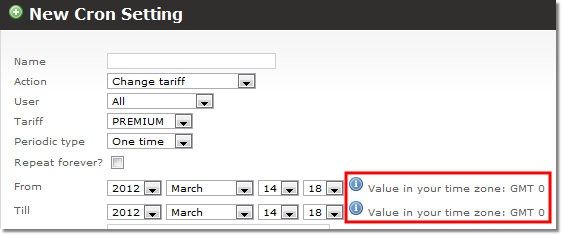
Action log
In MOR action log the date of an action will be shown in the time zone you have chosen in MOR.
Statistics
You can view and generate MOR statistics in user's time zone.
Dates in system time
Backups
In MOR you can make manual and automatic backups. Both of their dates will be shown in system time zone. There is an information icon showing you the system's time zone:
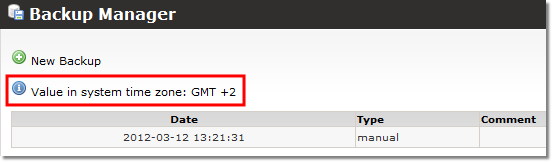
Manual backups
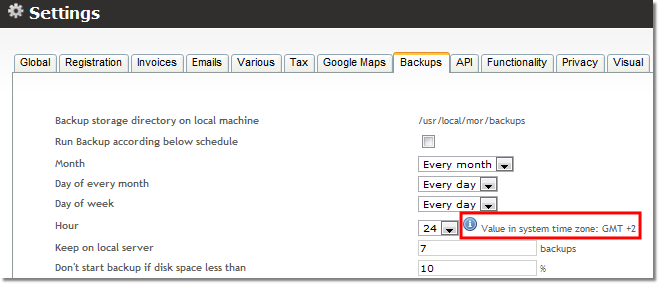
Automatic backups
Automatic tariff changes
Automatic tariff changes are done according to the system time.
Invoices
Invoices are generated in System Time Zone, because of that it might have some differences from statistics like Last Calls.
Example
System Time Zone GMT +00:00 Admin Time Zone GMT +00:00 Reseller Time Zone GMT +12:00
Resellers' invoice will be generated in System Time Zone and will have differences with Resellers' Last Calls Statistics. Calls count and sum of prices will be same as it is in Admin Last Calls Statistics.
MySQL
MySQL also works in system time.
